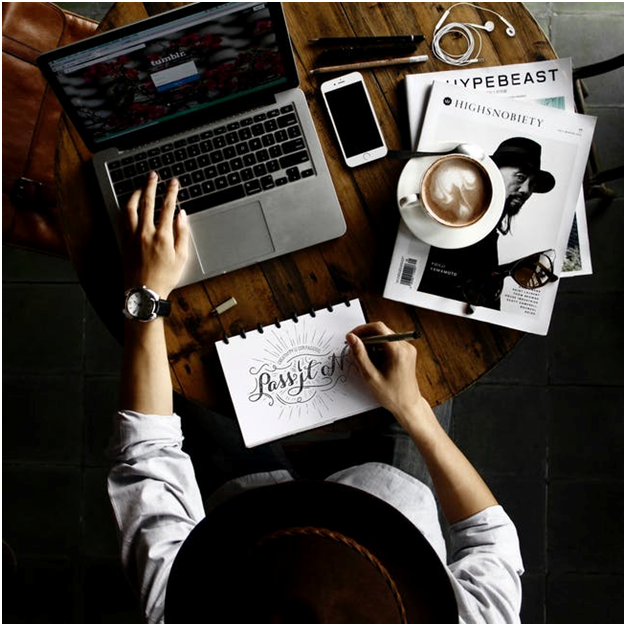Writing is not always every person’s favorite task, as some people see it to be strenuous, challenging and even boring when the text is way too long. There are several Free Writing Apps and Tools for Windows 10 that you can use effortlessly to come up with the best essays, articles, research papers, web content and much more. Or you can buy custom research paper online in any science and style you need. This saves you a lot of time and effort and allows you to practice writing less responsible tasks.
Here are some of the best Apps and Tools for Windows 10 that effectively give the best results and bring out the best in your writing.
1. ProWriting Aid
Where your grammar checker fails, ProWriting Aid is the answer. This is a multipurpose App that edits, coaches writing and guides on writing styles. The reports produced when you upload your document on ProWriting Aid are very instrumental in the improvement of text quality and strength of opinion based on word choices. It is the best free writing software that you can use for editing since it has several software integrations like MS Word, Google Docs, Chrome, Open Office and Scrivener, which therefore makes editing possible at your convenience.
2. Grammarly
Grammarly is one of the best, if not the very best, grammar checkers available online. It is very flexible and is available for online editing on several platforms and applications. There is a perfect free version of Grammarly that can effectively meet your basic writing needs, but if you need more professional writing and detailed editing, you can Upgrade to Grammarly premium for a fee.
3. Freemind
Freemind is one of the best apps for research paper writing or college writing since it not only acts as writing and editing platform but also allows you to put down your thoughts in a creative manner. You can stay very organized and on track when using Freemind since it involves diagrammatic representation of your ideas.
4. LibreOffice
When looking for a free alternative that functions as the Word processor, LibreOffice is the tool for you. It is sophisticated and allows for different file formatting types, whether simple or complex. It has toolbars, icons, and menus that are simple and traditional but lacks the ribbon function as is available in Word.
5. Scribus
Beautiful layouts for content is the ultimate goal for any writer with a design-related goal in mind. Designing tools like Adobe InDesign are expensive to acquire, which is why Scribus is here to make your work easier.
6. Google Docs
It is preferable for writing content or research papers that are meant to be shared online, considering the simplicity with which it allows online sharing. It is straightforward to use and has most of the features available in Word. It has a word count, which is vital when working on a project with a word count goal.
7. FocusWriter
If concentration is a problem to you and you just can’t seem to progress with your writing as you should, then give FocusWriting a try. It is not one of the best writing apps when it comes to editing your final work, but it will somehow come in handy if you need full-time concentration to put down your ideas from scratch. It works more like paper writing since it blocks out every other content like the lures of social media and lets you concentrate on the work at hand.
8. Evernote
You can meet all your basic writing needs including research paper writing using Evernote since it allows you to scribble notes, set your to-do lists and even checklists, which are very important in tracking your progress as you go about writing your research paper. If the 60MB space available in the free plan is not enough for your writing projects, you can consider upgrading for a small fee.
9. MS Notepad
Many things can go wrong when you copy, cut or paste or text in most word processing apps. That is why using MS Notepad for your research paper writing or general college writing is the best idea for cleaning texts. After which, you can copy the clean text into your word processor for final editing.
10. iA Writer
iA Writer can be used on Windows 10 is very suitable for long time writing projects. It is useful when you need to write free of distractions since it creates a very clean working environment for the smooth flow of your writing ideas.
11. WPS Office
It has almost similar features as Word and is therefore very easy to use in writing. Some of the advantageous features of WPS is that it enables working on tagged documents as well as cloud storage.
12. AbiWord
AbiWord is for distraction-free writing and is best when you care about simplicity. It works with all common file types and has all the essential tools like grammar checking, spelling, and auto-saving. It is convenient for writing blog posts and articles but not very instrumental in writing books. This is because it has limitations with regards to print preview capabilities.
When you talk of writing software, the first name that comes to the lips of many writers is MS Word. It is very popular and common, but it never comes easy because you’ve got to spend to own it. Why pay when there are many writing software available for free online? As you prepare to do your research paper writing, not that there are so many options to choose from that work just as well and even better in some cases.