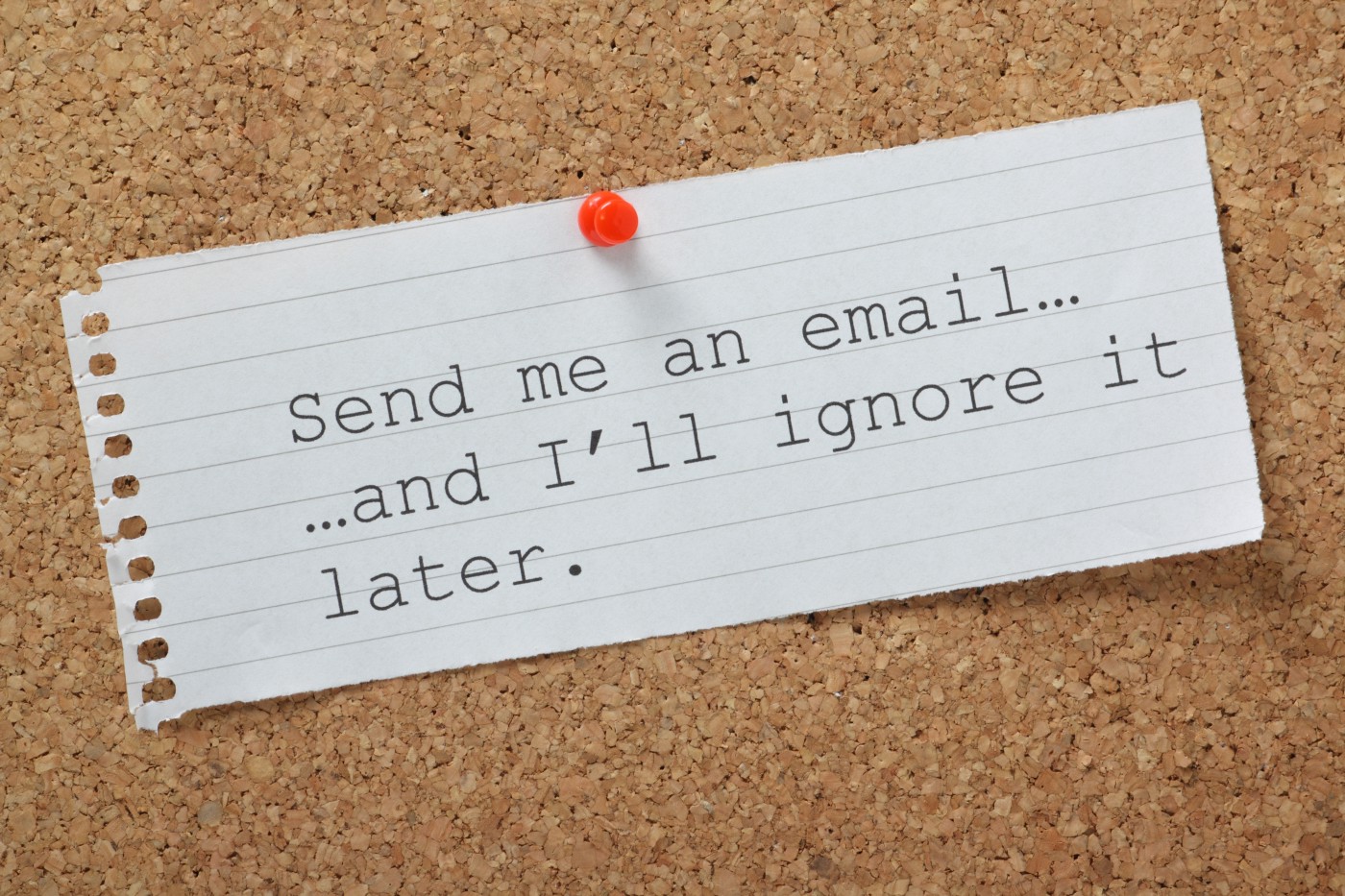Some emails are life-changing. Your inbox might hold a letter from a friend you lost touch with, a networking opportunity you wouldn’t want to miss, or the job offer of your dreams.
That’s enough reason to stay on top of your inbox at all times — if you’re not managing your emails well, something crucial could pass you by.
More generally, keeping up with our emails is a professional and social obligation nearly every adult shares. Responding to professional emails in a timely way is an integral part of the workday. We have more leeway when it comes to our personal inboxes, but sporadic or late responses can damage important social ties.
As they keep piling up, the emails we receive start looking impossible to defeat. If you tend to struggle with emails, or you have a daunting backlog for whatever reason, you need a strategy for clearing out your inbox and then keeping it clear.
Step One — Empty Your Inbox
For each message in your inbox, perform one of the following actions:
1. Delete or archive the email.
If the message is unimportant, simply delete it. You can also take this opportunity to block the sender, if you know for sure that you don’t want to keep receiving messages from them. Bulk deleting by sender can decrease your backlog dramatically.
In the case of work emails, it might be better to archive unimportant messages instead of deleting them.
2. Answer it.
I recommend the Getting Things Done two-minute rule here: if you can reply to an email in less than two minutes, do so immediately. Or, if you’re not the person best qualified to reply, forward the email right away.
Doing this whenever you check your inbox will give you a sense of accomplishment, it will drastically improve your response rate, and it’s especially useful to those who are prone to overthinking their correspondence.
Once you’ve responded to an email, you can delete it, archive it, or more to the next step — file it away.
3. File it away.
Whether you’re using Gmail or email software like Microsoft Outlook or Thunderbird, you have the option to move your email from your inbox to a folder. I suggest the following three folders as the pillars of your email organization.
- To-Do — if an email needs a response, and that response will take you more than two minutes, move the email from the inbox to this folder, and then leave it for the time being.
- References — this folder is for emails you need to keep but don’t need to respond to (either because your input is not required or because you’ve already replied to them). The emails in this folder should all contain information that will be useful to you in the near future.
- Support — this is where you put emails you can only answer after you’ve received information from a third party or, you’re waiting for somebody else to answer them and want to make sure to follow-up.
If you’ve been neglecting your emails for a long time, this process might take a while. But emptying your inbox will feel like a victory, and checking your emails will feel less draining. Plus, reaching Inbox (0) is the best motivation to stay on top of email management in the future.
But of course, emptying your inbox isn’t enough — there are still emails you have to take care of.
Step Two — Take Care of Your To-Dos
After you’ve set up a system of organization, and your inbox is actually empty, it’s time to go through your To-Do folder. Archive or delete conversations you’re done with. (Note that if someone responds to an archived conversation, their email will end up in your inbox like usual, so there’s nothing to worry about.)
If an email is too complex to answer in one sitting, or if you need to look up additional information, add it to your task management app. Another option is to mark it as unread –this way, you can revisit it the next time you go through your To-Do folder.
It’s also important to remember that you could be able to delegate parts of the response to your coworkers. It might be necessary to move some emails to your Support folder.
Step Three — Go Over References and Support
Check the References folder next and if necessary, add new items to your task manager or calendar. Consider using tags (labels) as well — while it’s easy to search your inbox for specific keywords, tagging emails makes it easier to use them as a reference.
Finally, go through the Support folder and see if you now have received the help you need to reply to the emails that are stored there. If you have received all the necessary information, you can answer the email and then delete it, archive it, or move it to References.
Waiting for someone else’s input can be especially annoying and distracting, but keeping this folder neat will help a great deal.
Repeat!
With the above system, you should reach the end of your day with:
● An empty inbox
● Action items for your unanswered emails
● A growing collection of useful references
However, it’s important to keep in mind that you don’t necessarily have to go through Steps Two and Three each time you check your inbox. For example, you can repeat Step One every few hours but only go through your folders once a day, at a designated time.
Another Way to Unburden Your Inbox
Andy Bounds, author of The Snowball Effect has a similar approach, breaking down your options into the five D’s of email management — you can deal with it, delete it, delegate it, drag it (to a different file), or diarise it. He explains his approach in this short video:
Bounds also points out that we use emails too often, sometimes unnecessarily. We have developed the idea that mailing someone is quicker than picking up the phone and having a conversation.
But the truth is that a call or video call can be much more efficient than back-and-forth emailing. It also allows you to leave more of an impression on the people you’re communicating with.
So if you feel like you’re getting too many emails, think about which ones can be replaced by phone calls or other direct forms of communication.
When (Not) to Do It?
How many times should you check your email a day?
The answer might not depend on you — some professionals are expected to check their inbox several times per workday, or even to keep checking it constantly.
Research done by Toister Performance Solutions showed that 41% of people in a business setting expect a response from their coworkers within the hour (Toister 2018). But this high expectation leads to a fractured workday and a serious dip in productivity.
McKinsey estimates that 28% of the workday (Chui et al. 2012) is spent just on answering emails. But emails do more than just take away our time, they also make it difficult to do quality work. If one has to keep checking their email all the time, they’ll find it much harder to focus or enter a state of flow.
If you feel like emails are taking over your workday, take stock of your habits. How often do you truly check your inbox? If you have company rules to adapt to, make sure you know exactly what the expectations are.
For example, you will feel less of an obligation to keep checking your inbox if you know you are only obliged to do so once every four hours. This will free up mental space for other tasks, and it will also ensure that you can take higher-quality breaks — instead of going through your inbox during lunch, you can go on a walk.
But if you are your own boss, why not make things easy? Set aside one or two time blocks a day when you check your email, and resist the urge to keep checking more often than that.
Email isn’t typically a channel people use for extremely urgent messages, even if they might be used to quick responses. Be firm and clear on your email response rates, and remember that responding within 24 hours is perfectly reasonable.
Personally, I do 2 different batches. I check my emails after I’am done with my most important tasks of the day, usually around 11am (never, ever check your email first thing in the morning!). This is when I go to Inbox Zero and deal with the emails in my To-Do folder.
My second batch happens at the end of the working day when, once again, I empty my inbox, and go through my folders to make sure I haven’t forgotten anything important.
Emails at Home
Experts say that checking one’s work email outside of work hours has negative emotional effects, and so does constantly feeling like you should be checking your inbox (Stokel-Walker 2018). This is part of why there is now a global effort to ensure people have the right to disconnect outside of work hours (Collins, Ornstein & Glassberg 2019).
But what about our personal inboxes? Again, the best thing you can do is pay attention to how you’ve been using your email. If you find yourself checking your inbox even when you should be spending quality time with your loved ones, you might want to rethink your schedule.
Decide on a time block you use only for emails, and turn off email notifications on your phone.
Declutter Your Inbox, Declutter Your Mind
Establishing a routine when it comes to checking your emails will make you noticeably more productive. With the method above — or your own version of it — you won’t need to waste time rummaging through your emails. Your productivity will increase, and you’ll feel more in control of your communication.
But most importantly, you will be rid of the constant awareness of emails piling up in your inbox like dust on a shelf. With that out of the way, you can place more focus on the things that matter to you the most.
Additional reading:
- Why We Prefer Texts to Emails
- How to Get the Most Out of Your Gmail
- How to Tag Emails in Gmail, Outlook, and Apple Mail
References:
- Toister, J 2018, How Fast Should a Business Respond to an Email?
- Chui, M, Manyika, J, Bughin, J, Dobbs, R, Roxburgh, C, Sarrazin, H, Sands, G & Westergren, M 2012, The social economy: Unlocking value and productivity through social technologies
- Stokel-Walker, C 2018, What would happen if we banned work emails at the weekend?
- Collins, EC, Ornstein, D & Glassberg, JB 2019, More Countries Consider Implementing a “Right to Disconnect”