In today’s fast-paced world, where we are constantly wearing multiple hats, juggling competing tasks and priorities, staying productive can feel like an uphill battle. Whether you’re struggling to balance work and personal life or trying to stay ahead of an ever-growing to-do list, productivity is key to maintaining focus, reducing stress, feeling a sense of accomplishment, and achieving your goals, all of which are tied to workplace belonging. However, productivity isn’t just about working harder—it’s about working smarter. As a chief academic officer, college administrator, entrepreneur, and consultant, I learned this lesson ‘on-the-job,’ so to speak.
Productivity isn’t just about working harder—it’s about working smarter.
A CASE STUDY
A quick story. As provost and senior vice president of academic affairs, I was always on-the-go, even during the Great Pandemic “zooming” from one meeting to the next. I would typically start my day by 7:00 am, handling any “fires” 🔥 or urgent matters that arose overnight. A fraternity party nearby campus that attracted crowds exceeding capacity limits. A residence hall that lost power or air conditioning overnight, amid sweltering summer heat. A potential donor who was “just visiting the area” and, thus, wanted to drop by the campus unannounced to meet with our team. Or, a part-time faculty member who needed help resolving a pay issue. There was always something the required my early morning attention, apart from coffee.
By 8:00 am or so, I was well into the flow of my daily schedule—anything from cabinet meetings to data sessions, report writing, faculty huddles, or strategy sessions with my college president. Usually my work days ran from early morning until late night. After a full day on campus, I might be invited to join the president and chief operating officer for dinner with a board member or local business owner. After a yummy meal, I wouldn’t get back in front of the computer until close to midnight, which meant I was sending emails to direct reports and others off-campus when they were asleep (hopefully). That’s where tech tools come into play.
Many professionals today are turning to technology to help streamline their workflow, reduce distractions, and free up time for what really matters. I found myself perched at my computer screen so much late night that I sometimes forgot to eat dinner, return a friend’s phone call, or just binge on healthy TV watching. Tech tools found me when I needed them most. From automating routine tasks to simplifying scheduling, these tools provide the kind of support that makes staying on top of things much more manageable, no matter your role, industry, or work style.
BOOSTING PRODUCTIVITY WITH TECH TOOLS
Below, we’ll explore three essential tech tools that I have found effective in boosting productivity: out-of-office messages, prescheduling emails, and online scheduling software..
1. Out-of-Office Messages: Managing Expectations and Guarding Your Time
In a hyper-connected world, we often feel pressured to respond to emails and messages immediately, even when away from work. I don’t know about you, but I often have to ‘forgive myself’ for leaving a text message unread or delaying a reply to an email to avoid getting an immediate response that will only add to my already overwhelming task list. These pressures can blur the boundaries between personal and professional life, leading to burnout without intervention. Using an out-of-office (OOO) message is an effective way to set expectations, manage communication, and protect your time when you’re unavailable.
An OOO message informs contacts that you’re away and provides an expected time for your response, giving you peace of mind and a sense of control. You can also use it to provide alternative contacts or solutions while you’re gone. For instance, I have included the names and contact information of project leads in my OOO note, hoping to ensure business continuity even in my absence. Not only does this create boundaries, but it also empowers you to focus on rest or other important tasks without constant interruptions. In my opinion, it models healthy work behaviors but also empowers your team to handle matters without you being directly involved.
Based on my experience, here are some tips and promising practices:
- Customize your message for different situations (e.g., vacations, personal time, or periods of uninterrupted work).
- Be clear about when you’ll return or when they can expect a response (e.g., “I will return on [date] and will respond to messages in the order they’re received”).
- Provide alternative resources or contacts if applicable.
This simple feature can significantly reduce the pressure to be constantly available, helping you focus on work-life balance and more meaningful tasks, thereby boosting your productivity.
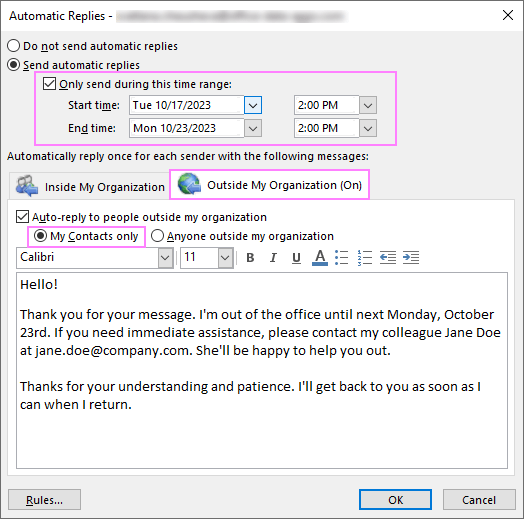
2. Prescheduling Emails: Stay Ahead of Your Communication
Email is one of the biggest time-guzzlers in the workplace. Constantly sending and replying to emails throughout the day can be distracting and cut into your productivity. Period. However, with the ability to preschedule emails, you can take control of your inbox and maintain a more efficient communication flow.
I’ll admit that I didn’t use this feature much prior to 2020, but my supervisor, who also serves as one of my leadership mentors, pitched me the idea. He observed my pattern of sending really important emails at all hours of the night—sometimes due to a late night, other times due to a very early morning when I couldn’t sleep anyway. I expressed my sincerest desire to “stay on top of things” and “get stuff done,” but realized that official emails to external agencies at 3:30 am celebrating our institution’s quest for “best in class” status seemed a bit contradictory, if not just downright laughable. Desperate for a solution, I asked: What should I do? “Schedule your emails,” he advised. Friends, instantly, my life was changed!
Prescheduling emails allows you to draft and schedule messages to be sent at a future time. This can be particularly useful if you work with colleagues or clients across different time zones or if you want to ensure your messages arrive at the optimal time for engagement (e.g., early in the morning when people are checking their inboxes). It also enables you to batch email writing into specific times of your work day, preventing constant distractions that break up your flow.
Based on my experience, here are some recommended effective uses:
- Schedule emails for times when you know the recipient will be available, increasing the likelihood of timely responses.
- Send follow-up emails at predetermined intervals to avoid forgetting important tasks (e.g., I preschedule weekly reminders to my students about class, when/where we’ll meet).
- Draft and queue important communication ahead of time, so you aren’t scrambling at the last minute (e.g., as provost, I prescheduled notes about faculty meetings, workshops, and trainings sometimes months in advance).
By using prescheduling options, you can keep your communication seamless without being glued to your inbox 24/7. Do it and watch your productivity soar.
3. Online Scheduling Programs: Simplify Meetings and Appointments
One of the biggest productivity drains is the back-and-forth of trying to schedule meetings. Coordinating times that work for everyone involved can take up unnecessary energy and time—hours of your life that you’ll never get back. Enter online scheduling programs, like Calendly or Koalendar, which allow others to book time on your calendar based on your availability. This eliminates the need for long email chains and simplifies the scheduling process. At least that’s been my experience!
These tools sync with your preferred calendar, automatically showing open time slots to anyone who needs to book with you. Whether you’re scheduling a one-on-one meeting, a consultation, an advising session, or even personal appointments (yes—I’ve had fraternity brothers use my link to book a quick chat), online schedulers streamline the entire process, allowing you to focus on your work without worrying about coordinating logistics.
Based on my experience, here are a few tips about using online schedulers effectively:**
- Set boundaries for when you’re available, blocking off personal or “deep work” time, including evenings and weekends if desired.
- Automate confirmations and reminders to reduce no-shows and last-minute cancellations. Read this tip again—it’s so important.
- Integrate the scheduler with your other tools (e.g., Zoom or Google Meet) to automatically include links for virtual meetings. You’ll thank me later.
Online scheduling not only saves time but also ensures that your calendar remains manageable and up-to-date.
CONCLUSION: TAKE CONTROL OF YOUR PRODUCTIVITY
Maximizing productivity is about more than just ticking items off your to-do list—it’s about using your time wisely, reducing distractions, and leveraging technology to support you, wherever possible. By utilizing tools like out-of-office messages, prescheduled emails, and online scheduling programs, you can eliminate many of the small, time-consuming tasks that disrupt your workflow.
With these tools, you’ll find yourself spending less time coordinating and more time focusing on what truly matters (including the people!), all while maintaining a healthy work-life balance. Tech tools are here to support you—let them work for you and reclaim your productivity.


