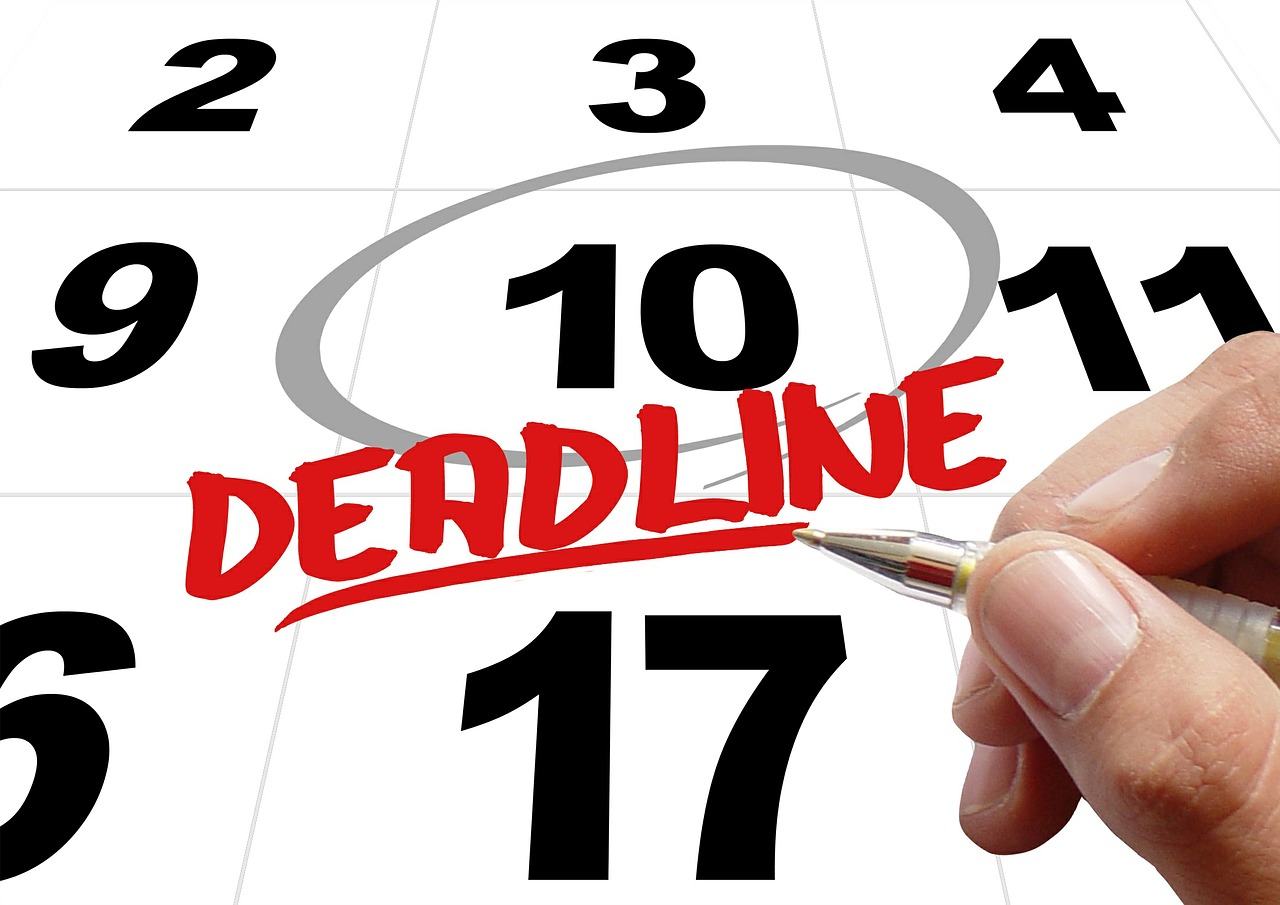“Do as I say, not as I do.”
So goes the famous saying uttered round the world by everyone who’s ever been a parent. Lately, however, I’ve also been finding its relevance to my role as a teacher.
I’m currently teaching a course entitled “Life Skills for Offices” to a bunch of Masters students in the statistics department at the LSE. I’m having loads of fun with the course, where we cover everything from interviewing skills and project management to teamwork and cross-cultural communication.
But after a recent workshop in which I introduced the students to assorted strategies for managing their workload, I realized that I was not practicing what I preached. I’ve had an incredibly busy month, waking at 5 am to get a jump on my day more times than I’d care to mention. I’ve also worked straight through the last three weekends.
It all came to a head yesterday, when I was meeting with one of the members of my personal board of directors and I confessed to her that I was struggling with work-life balance. She reminded me that being my own boss enables me to control the balance in my life; I do not report to anyone anymore.
It was a good wake up call. So, today, in an effort to align my message with my behaviour, I am sharing five tips for managing your workload so that you don’t get overwhelmed:
a. Use an Eisenhower matrix. One of the tools I introduced my students too for prioritizing their workloads is the so-called Eisenhower Matrix. This deceptively simply tool builds from a speech in which former U.S. President Dwight D. Eisenhower once famously said, “I have two kinds of problems: the urgent and the important. The urgent are not important, and the important are never urgent.” Eisenhower apparently used these two dimensions to organise his own workload, and they have since morphed into a matrix in which all tasks can be sorted into four categories, each with its own decision rule: urgent and important (Do!); important but not urgent (Plan!); urgent but not important (Delegate or postpone!) and neither urgent nor important (Delete!) The matrix is particularly useful for calling attention to how much time you spend doing things that are urgent but not really important (e.g., email). It also forces you to see how little time you allow in your schedule for things that really matter, but aren’t pressing and thus slip off the radar until they ultimately come back to bit you in the rear end. This technique empowered me to ignore a bunch of stuff sitting in my inbox and focus instead on what really needed to get done (e.g., business development for generating new clients).
b. Deep work. But even if you recognize those super-important items on your To Do list that aren’t urgent but await execution, you still need to set aside time to tackle these “biggies.” Here, I advised the students to engage in deep work, a strategy that allegedly explains the productivity of everyone from Albert Einstein to Bill Gates to Toni Morrison. Deep work simply means setting aside large chunks of uninterrupted time to do those important but time- and labor-intensive pieces of work that require intent focus. According to productivity gurus, chunking your work day in this way enables you to allocate your energy where it’s most needed, while leaving the rest of the day for the less important tasks that need to happen but don’t require as much concentration (e.g. meetings/email.) In my last office job, I mastered this strategy to the point where I was able to dump all meetings into three days, leaving two full days for the deep work of editing. I need to remember how great it felt to be on top of my workload.
c. Work backwards from your deadline. This one is so obvious that I shouldn’t need to remind myself of it. But when I recently found myself staring at five, 2-3 hour workshops I’d somehow managed to commit myself to delivering over one week in February, I realised that I needed my own refresher course in project management 101. The basic idea here is quite simple: as soon as you have a deadline, work backwards so that you know exactly how much time you need allocate to that project each month/week/day etc. to hit that deadline on time. As I told my students, there are two important corollaries to this old time management chestnut: 1.) First, be sure to factor all non-work obligations into your planning, such as public holidays, vacations, conferences, doctor’s appointments, etc; and 2.) Second, be sure that you actually block out your calendar to prepare for these deadlines so that you don’t commit time you don’t have to other projects (See b, above). Oh yes, and get thee to a Gantt chart.
d. Schedule virtual coffees. This was a suggestion from my fellow kitchen cabinet member during our catch-up yesterday. I was complaining that there were so many coffees I wanted to schedule – whether for networking purposes or just socially – but that I really didn’t have time right now to spend half a day schlepping up and back from central London to make them happen. So she suggested that – as she and I had just done – I begin scheduling virtual coffees. You still get the caffeine fix, you still get the stimulation and face-time, but you don’t lose all those precious hours (and pounds/dollars/name your currency…) commuting. I’ve got my first one next week. I’ll let you know how it goes.
e. Just say no. Really, just say it once in a while, both to work requests you don’t realistically have time for and to social requests you really don’t really have energy for. It will add hours to your day. And it feels great.
How about you? How do you get your workload under control? Share your secrets in the comments section!