Announced earlier by Google in Twitter, you can now add custom business description in Google my Business, which serves as one of the main platforms for Business information in Local listings.
You can now add a description to your Google My Business listing! The description is a chance to tell prospective customers your story and what makes your business unique. Learn how to add a description in our Help Center: https://t.co/gTX92bPNHl pic.twitter.com/KyKfkiMH88
Earlier week Google bought a change in GMB which added an option to insert the date the business opened. While we see many times that Google fetches data from other websites and integrate them into the business listings, Google will probably roll out updates to have all the option editable directly from GMB dashboard.
To Add a Business Description on Google my Business Listing,
- Login to your Google Business Listing account or open Google my Business app
- Select your business
- Click on Info or Business Info
- Tap the pencil icon and find the section that says business description.
- Provide the description which sets you apart from rest of the business
- The changes might take up to 3 days to reflect on the listing

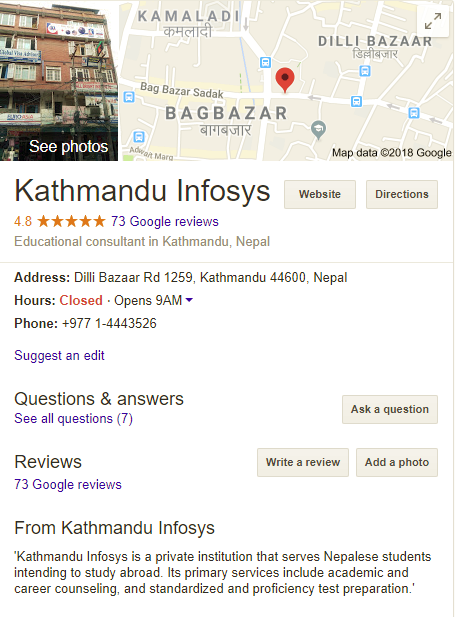
We tested the updated to see how it appears on Google. If your description is good enough and your listing has a better visibility, then the update might appear sooner.
This update will indeed help to provide more information about the business to the local clients/visitors.
Bishal Shrestha is an SEO Manager and Growth Strategist at Xugar Design. He has an expertise in Digital Marketing and been in this field for more than 2 years. Apart from being a Tech Geek, he is a software engineer who has specialized in Java and Web designing.
Originally published at xugar.com.au

