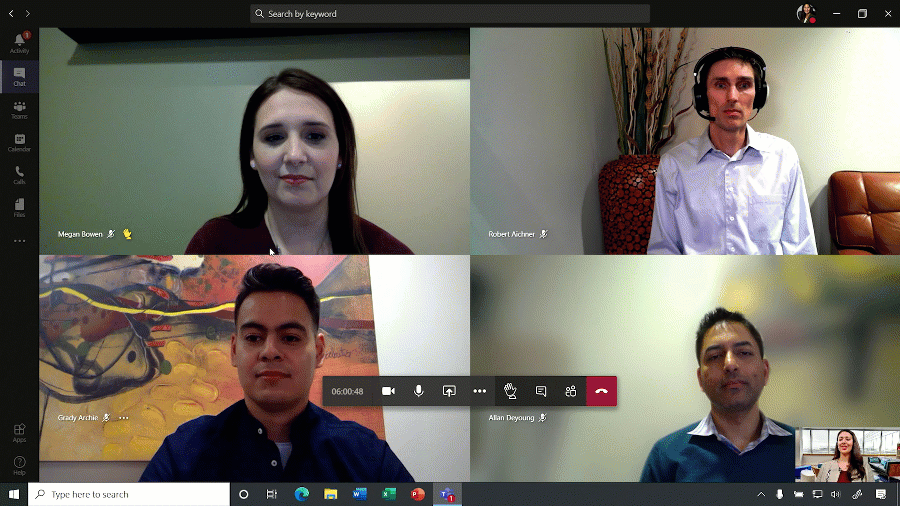2020 will go down in history as the year every manager learned a whole new set of skills – how to lead a team, keep them engaged, deliver business results – all while working remotely and balancing a set of personal responsibilities during the work day as well. It’s not easy to stay calm, cool, and collected in these circumstances, especially when a new study shows that 85 percent of US employees are worried about how COVID-19 will impact their job.
While the conditions in which we work may be new, the same general principles of being a strong manager apply. Whether it’s fostering camaraderie throughout the day, virtually, or creating efficient meetings, I’ve been leaning into tech in creative ways to keep myself connected to my teams and ensure work is still getting done, all while keeping our humanity at the forefront.
So here are six tips to help you manage your remote team with more confidence and less stress:
Tip 1: Shared start to the day: While remote, we’ve realized we need to create new rhythms for connection and an official “start” to the work day. Each morning at 8:45 a.m., my team jumps on a 15 minute video call to simply connect as a team while we’re drinking coffee. There’s no agenda and we use this time to shoot the breeze and have a shared start to the day. This has help build connections on the team and created definition between our work and home lives.
Tip 2: Give yourself – and others – some grace: Let’s be honest with ourselves – we’re findings ourselves in a unique, challenging time that brings with it a set of circumstances we all never imagined. While many are working from home and the commutes to and from the office are removed, that doesn’t mean your team should be working to fill those hours. It’s important to remind your employees that they shouldn’t “always be on” and offer them the support (and encouragement) that you’re there for them as we all navigate this time. Take time for fresh air, and encourage your team to use the status feature on Teams to let their team know when they’re stepping away from work.
Tip 3: Stay in touch: Without ad hoc hallway conversations to stay up on the latest updates, employees and managers can feel out of sync. Sending a quick chat message is one way to check in.
Tip 4: Reduce distractions: For many of us right now, our remote meetings are happening from the walls of our home – which can be a noisy, distracting location. I do my best to find a quiet space, but sometimes that’s not always possible. When that’s the case, I use the background blur feature in Microsoft Teams to minimize distractions behind me, or I’ll use a customized backgrounds to make sure people are paying attention to me, and not what’s in my room. Customized backgrounds are always a way to have fun and create conversation.
Tip 5: Morph the agenda (and cadence) of meetings: We all have that weekly standing meeting that sometimes tries to achieve too much with a packed agenda. I’ve found it helpful to set clear expectations of each meeting by taking a close look at the meeting’s purpose and prioritizing what we really need to achieve to stay organized. If there’s anything that didn’t get addressed, I usually send a follow up note to the group via Teams or schedule a short follow up meeting. Now is also the time to reevaluate the length of your meetings to prevent a day of back-to-back meetings and inevitably, more stress. We’ve seen from the Microsoft side that 7 out of 10 employees have experienced more meetings now than before, but those meetings are also shorter ones. I like to shorten hour-long meetings to 45-minutes to pad in a quick break between the next call as a refresh.
Tip 6: Record the meetings for the full team: As more schedules than ever before are fluid – for instance those splitting childcare responsibilities with a partner and have fixed hours – I recommend recording all meetings so those who weren’t able to join can catch up on the latest once back online. This saves everyone time and makes sure the team is on the same page.
Tip 7: Turn on the camera: It’s been a big change going from in-person meetings in office to working remotely but turning on video has helped me maintain that personal connection with my team. You’re able to see your co-worker’s expressions and body language, otherwise lost over email, which helps create a more personal connection with those you’re collaborating with, whether that’s a creative project via Whiteboard or a complicated business issue.