Many of you reading this article will be doing so working from home, possibly for the first time.
Over the past few months, remote working has become a sudden reality as companies globally encourage people to work remotely due to COVID-19.
Wondering how to empower your remote teams in this time of physical distancing?
Here are some tips that you can implement easily.
1. Work on the same schedule
This allows team members to interact with each other and work on projects in real-time. Allow your remote team to set their own hours but ask them to give you their work schedules at the beginning of each week. Allow custom work hours but require employees to attend meetings and training sessions regardless of the time.
You’ll also need to take into account the schedules of the others who you need to interact with. When your team is distributed, this also means taking into account time zones.
A good way to deal with this is to find a time of schedule overlap with remote colleagues that generally works well for all involved.
Tools you can use:
Every Time Zone: Every Time Zone makes it easy to visualize what time it is in a specific place.
ScheduleOnce: ScheduleOnce helps you to interact with distributed teams.
2. Have regular team meetings
There are plenty of apps teams can use to keep team members connected no matter where they are. Daily or weekly meetings enhance communication and collaboration among members.
Always remember ONE thing: ask yourself what the purpose of the meeting really is. This way, your teammates will be able to prepare and ask the right questions if there are things that are still unclear to them.
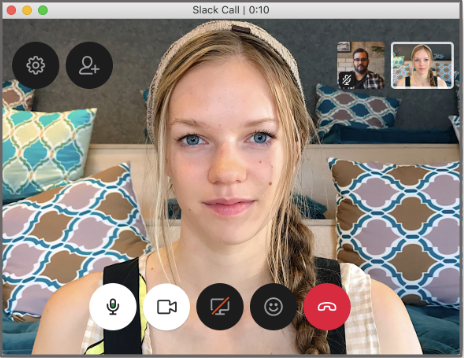
If you’re late to the meeting, let your team acknowledge you. After all, it’s something you would do when you enter an actual meeting room. Going from face-to-face meetings to online meetings can be a big adjustment for the whole team. A supportive environment is key in helping everyone transition to a new way of collaborating.
The key is figuring out which of these tools is right for your team.
Tools you can use:
Slack: Slack is an instant messaging remote office communication tool for teams and remote workers.
Zoom: Zoom is a popular remote collaboration tool. Its main use is for video conferencing and meetings.
Google Hangouts: Use Google Hangouts to keep in touch with one person or a team.
3. Run coaching sessions
This is a safe space for team members to raise issues, collaborate on solutions, share ideas, and connect with their team leads.
Try to set up virtual one-to-one and send a 10-minute reminder, so that the person you’re set to chat with gets a heads up and can wrap up their current task or call.
Spend the first few minutes to catching up on how each other’s day or week has been. Explain upfront how you designed the session and why.
Want to break the ice? Always show the way. If you ask people to do something, do it first. Set the tone and name the next person to go. People will jump right after you more easily.
At the end of the session, take time to thank everyone, even if it’s just one sentence. “I really appreciate the time we spent here, thank you for your time and participation.”
After the session, ask feedback via email or with a simple Google form.
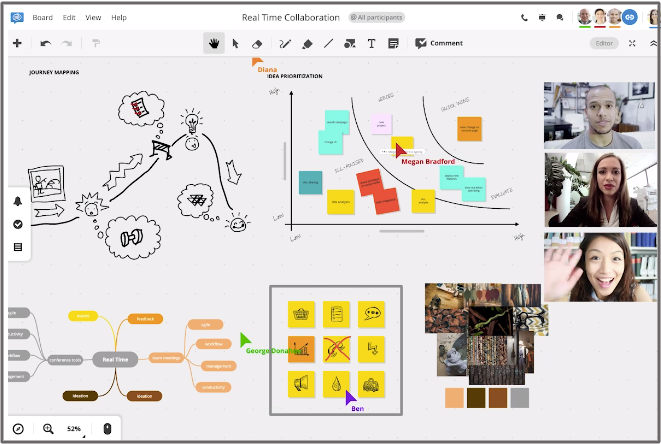
4. Foster Collaboration
What work and productivity tools do you use? As teams migrate more work into the cloud, members can easily collaborate on projects and achieve goals more seamlessly.
A study found that employees are more productive and output is more efficient when teams collaborate.
First, equip your remote team with the right tools. Without the right tools, remote employees won’t be effective, and your company’s overall morale and output will suffer.
Use apps like Asana and Trello to stay up to date with what’s happening and how things are progressing.
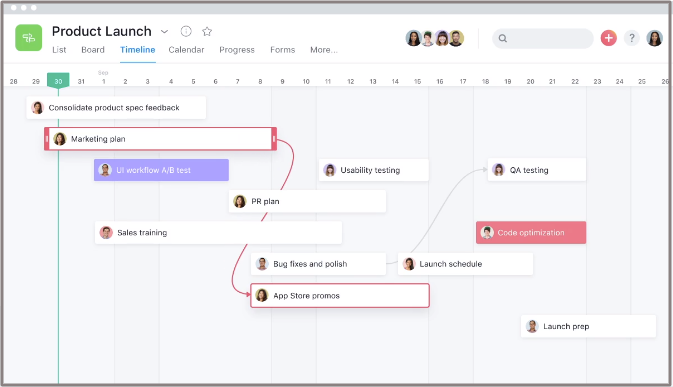
And always remember one thing: Miscommunications can occur easily with remote teams. But you can avoid this lack of communication.
You need to keep an audio transcript of all audio and video meetings, calls, and presentations to share with your team.
Tools you can use:
Asana: Asana helps you to create, assign, and manage tasks.
Trello: Trello is a project management tool that organizes your projects and tasks into boards.
Basecamp: Project management, scheduling, meetings, assignment tracking, documentation and complete tracking from a single platform.
5. Provide Regular Feedback
It is essential remote members receive the assurance that their work is important and appreciated.
Feedback sessions allow team leads to gauge the level of engagement of their members. How do they feel about their work? Are they happy? Do they feel supported?
Providing regular and detailed communication will keep them on task as well as productive and motivated.
Compliments, praise & gratitude are all IMPORTANT to help keep up your remote teams happy, motivate, and feel valued for what they do. Anyone on the team can offer praise or receive praise and it’s a great way to practice gratitude in your work life.
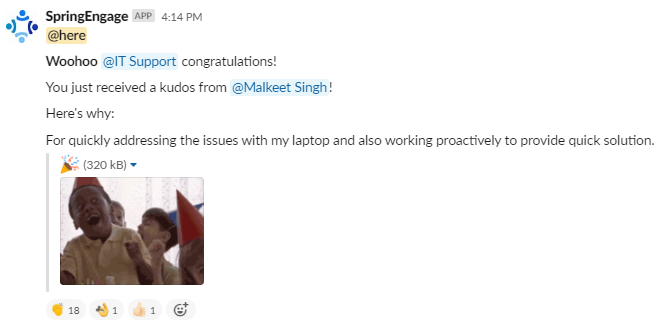
Tools You Can Use:
KudosBot: Recognize your best employees directly in Slack.
Culture Amp: Understand what matters to your people and take action.
Weekdone: Track weekly progress, provide feedback, and move everyone in a unified direction.
6. Include Everyone
It’s vital members feel they are a part of the team. Seemingly small things like making sure no one gets left behind in email lists and group chats significantly affect morale and belongingness.
Ask this one BIG question: How do you create a company culture and unify a workforce that’s not in the same physical space?
Keep everyone in the loop and set expectations about the type and frequency of communication that employees should expect.
Whether you’re talking in Slack, holding daily stand-up meetings in Google Hangouts, or sending out a weekly newsletter, make sure that every employee knows when and how you’ll be communicating with them.
7. Go on fun team breaks
Have the entire team check-in on an informal 15- or 30-minute meeting where everyone can chill and virtually hang out with one another. The agenda is simply to establish team rapport and camaraderie.
Ask your team to share a picture of their personal life, it could be anything: their pets, their favorite mug to drink coffee, their kids, childhood photo, a favorite movie, or even their home office. 🙂
Play virtual games or quiz. Create a quiz, invite your team to join, tally the score, and announce the winner. It will help teams bond, no matter where they are.
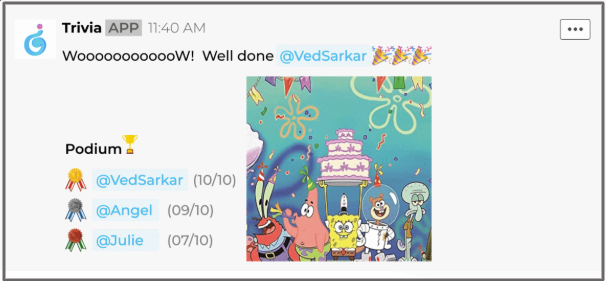
Tools you can use:
Trivia: Trivia is the new way to connect with your remote team while playing exciting quizzes!
Donut: It helps team members who’ve never met connect with one another.
Icebreakers: Help your teams build strong relationships with Icebreakers.
8. Celebrate as a team
Nothing beats celebrating as a team when goals are achieved. It’s heartwarming too when teams remember a person’s milestone event, such as birthdays and anniversaries.
Team celebrations boost morale and keep members close to each other. Happy members are the secret ingredients of a well-connected team.

Let other people know how hard and persistently has someone worked in the organization. Give them their due appreciation and let the entire team rejoice in their achievement.
Throw an online party. Put on some great music. Share stories. Play fun games. Give them a gift voucher from their favorite store or for a product they’ve wanted to own for a long time.
Tools you can use:
Netflix Party: Netflix Party is a new way to watch Netflix with your friends online.
Snappy: Send the online gifts and recognize your team while working from home
BirthdayBot: Designed for Slack that automatically posts original birthday messages in your team chat.


