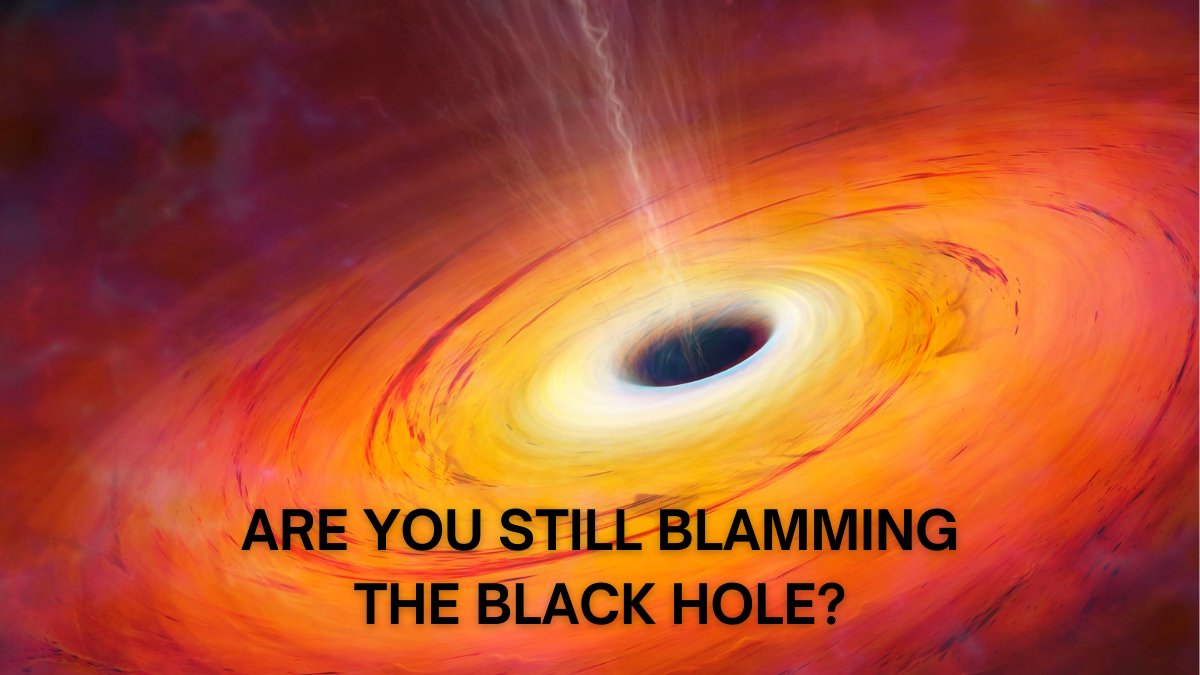Applicant tracking software systems or ATS systems electronically handle many recruitment and hiring needs. One applicant tracking system function is parsing each job application and resume looking for relevant keywords, skills, years of experience, former employers, job titles, colleges and universities, etc., based on employer criteria and store that information in a database.
To employers, who often get hundreds of applications for every position advertised on a job board, applicant tracking software is a boon. On the other hand, many job seekers refer to them as the “black hole.”
When I was working as a recruiter, at least 80% of the job seekers who responded to my job posting weren’t remotely qualified for the job. So before blaming the black hole, make sure you are a qualified candidate: your work experience matches most of the job opening’s requirements. Not necessarily all, but most.
It’s also essential to ensure that your resume is ATS-friendly.
Following are some of the most often asked questions about applicant tracking software systems. The answers won’t help you get contacted if you’re not a qualified candidate. They will help you create an ATS friendly resume.
#1 How do I know if a company uses ATS?
Most companies with over 50 employees use an applicant tracking system. While there are dozens of ATS systems, Workday is the most popular among Fortune 500 companies, according to Ongig, a job description software company.
In 2020, Ongig reviewed 476 Fortune 500 companies that disclose their ATS on their public career sites.
They found that the top 3 ATS systems in terms of market share were Workday with 22.6%, closely followed by Taleo at 22.4%, and SuccessFactors in 3rd place at 14.4%.
Based on current trends, Ongig expects Workday to gain market share, large tech companies to continue to use in-house applicant tracking software systems, and new modern ATS’s like Greenhouse, Smart Recruiters, and Lever to gain market share as gear up to appeal to larger organizations.
(To learn more about Ongig’s methodology and results, click here.)
#2 What does an ATS resume look like?
There is no one size fits all ATS friendly resume or ATS resume template; however, there are guidelines you should follow. While ATS systems have become more sophisticated, many don’t read charts, graphs, and text boxes. When ATS does read columns, the text often doesn’t come out in the order intended.
A professional resume writer uses charts and graphs in their clients’ resumes all the time. The key is to take these two steps. First, turn charts and graphs into images (JPEG or PNG) which an ATS system doesn’t see. Second, include any important information in the body of your ATS optimized resume.
Here’s an example from an ATS optimized resume. The revenue illustrated in the chart also is included in the bulleted list to the right.
#3 Can ATS read headers?
Many DIY resume writers put their name and contact information in the document header and wonder why no one contacts them. ATS systems don’t read headers and footers.
It’s OK to include page numbers in the header and repeat contact information in the footer as long as your name and contact information are also in the resume’s body.
#4 Is Word or PDF better for ATS?
Whether to send a resume in Word or PDF is up for debate. Most of the newer ATS systems have no problem reading PDF files. However, many older systems do not read PDFs.
Start by looking for directions from the company. Some will ask for a specific format.
If the company doesn’t provide any guidance, the safest bet for online submissions is Word. Either PDF or Word can be used when attaching your resume to an email.
#5 How do you beat an ATS system?
Any reputable resume writing service will tell you trying to game the ATS systems isn’t a good idea. Resume keywords are important. Packing your resume with keywords-like skills listed in the job posting you’re not proficient in, for example-may get your resume through the ATS, but it won’t pass the live reader test.
Do carefully read job descriptions. Make sure relevant keywords run throughout your resume. It’s OK to tweak your resume when needed, but don’t go overboard. Stick to changing a few keywords here and there.
Despite what some job seekers believe, ATS systems are not the enemy. They are a tool for employers overloaded with applications. Follow best practices to ensure that your resume is ATS compatible.
Avoid getting lost among other qualified candidates by getting your resume to someone who works for the company or knows someone who does. Think HR, hiring manager, recruiter, someone in the department, etc.
Remember, creating a compelling, ATS-compatible resume is smart. Using techniques like keyword packing is not.
This post originally appeared on the career intelligence Resume Writing and Career Services blog. – Published March 6, 2021