Do you struggle to stay organized? Are you constantly flustered trying to figure out what’s due when, which folder your notes are in, who else is collaborating with you, and more? If you’re anything like me, then the answer is yes. Organization, or lack thereof, was not my forte and only led me to be continually stressed out and anxious when it came to completing tasks and projects at work.
I had endless documents and manilla folders filled with notes that I couldn’t find when I needed them. I had spreadsheets with color-coding to reference my progress within a project, sticky notes taped to my monitor, and sticky notes inside my leather portfolio. I was using every single inefficient resource to tackle my organization (or not).
However, that all stopped when I was introduced to project management tools. Their features make it easy to stay on track and have significantly increased my productivity, ultimately, de-stressing my life. Check out my highlights of these two platforms below to learn how you too, can get organized and get rid of your stress.
Create to-dos with Tasks
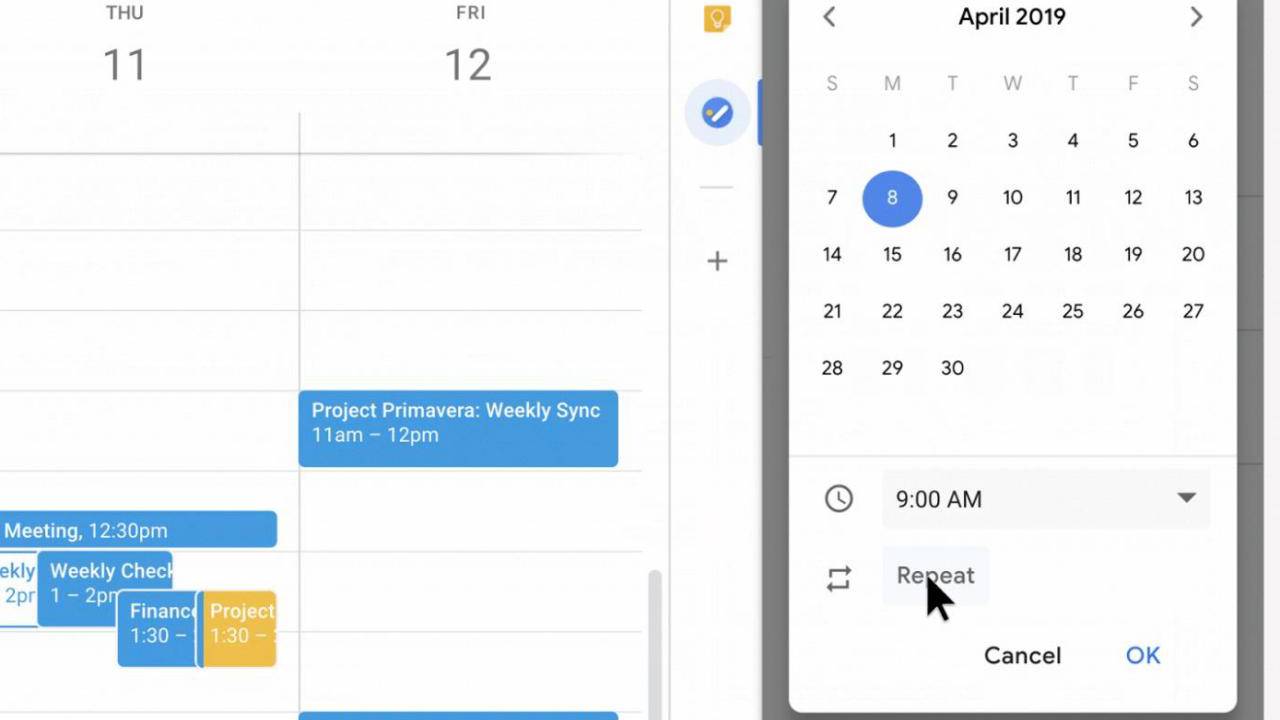
I don’t know about you but I love making to-do lists for the sole satisfaction of crossing items off. Up until recently, I used sticky notes and notepads. I had little snippets of to-dos scattered all over my desk and more often than not, accidentally in the trash. Clearly this wasn’t working and I needed to find a new way to stay organized. That’s when I discovered tasks.
Tasks lets you create a to-do list within your desktop. For me personally, I use it to remind myself to answer a specific email, follow up with a coworker about a project, pay my cell phone bill and anything and everything in-between. The opportunities are endless. One thing’s for sure though – I am no longer buried in sticky notes and I can keep track of my lists all from my email, calendar and phone. And I still get the same satisfaction of crossing an item off my list by marking it complete.
Block off time with a Calendar
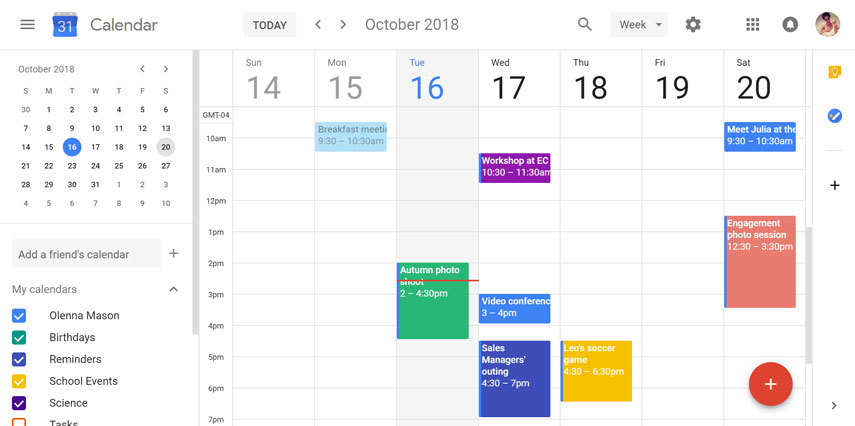
Digital calendars great not only for scheduling meetings with your coworkers but for setting aside time to actually get your work done and remain accountable.
Apart from being able to share my availability with my team and schedule meetings, I mainly use calendars to block off time to work on specific projects and plan out my week. Anytime a new project is added to my plate, I immediately head on over to my calendar and schedule time to work on it.
Whether I block off time to finish in one day, or schedule time over several days, I do this so my calendar doesn’t fill entirely up with meetings, allowing me to relax (at least a little) knowing I have time to do everything I need to do. And also so I hold myself accountable for getting my work done during the time I schedule. It’s also a great way to see your entire week laid out so you can plan ahead.
I can clearly see just how busy a week may be, or on the opposite end – how much spare time I have to tackle personal projects or get started on items for the following week. Plus, you can set up notifications on your calendar desktop and phone app to remind you of your next scheduled event up to one minute before it’s due to start.
This is a super helpful feature, especially when I get so in the zone that I lose track of time. I know when to stop what I am currently working on and jump into a meeting or start the next project. Or if I want to continue with what I’m working on, I can move my other events around to accommodate. It makes my workflow so much cleaner and organized and keeps me right on track.
Plan and track your projects with tools
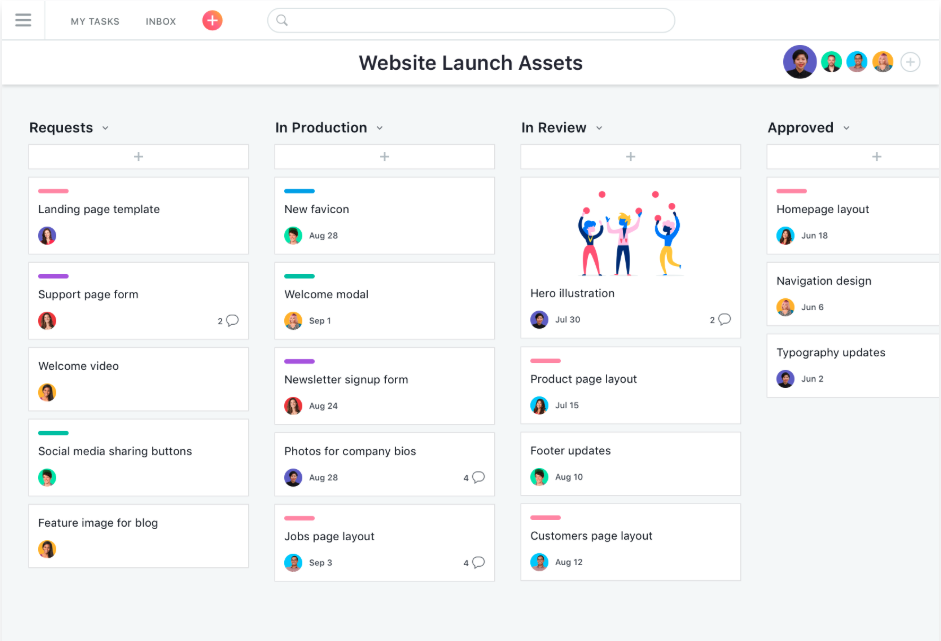
If you’re tired of sifting through endless folders and documents to find your notes, teammates’ comments and track your progress, then a project management tool is what you need. These tools let you map out each step, visualize your work, move through multiple stages and collaborate with teammates all in one place.
While there are a ton of ways to use project management tools, I use boards every single day. Boards let you organize your work with a clean visual overview. For each new project you have, you can create a new board to manage your workflow. By creating a new board, you can then create columns (or categories) as they relate to the project. These can be categories like “Requests,” “In Production,” “In Review,” “Approved” or anything else that best fits your project needs and keeps you organized.
From there, you can add ideas, tasks and goals as cards. With each new card you create, you can assign it to a team member, schedule a due date, assign relevant followers and add in any details its assignees should know. You and each team member assigned to or following the card can then comment, ask questions and refer back to the card as needed since all information will remain on the card and in one place.
You can also add attachments, create subtasks, create follow-up tasks and more. As you work through the cards, you can drag and drop them to their correlating column and mark them as complete once they’re done! But don’t worry, marking a card as complete won’t make it disappear unless you physically go in and delete it. This is great in case you need to reference an old card in the future. How about that for getting rid of your endless documents and folders that you can’t keep track of?
Spend less time talking about work, and more time getting it done
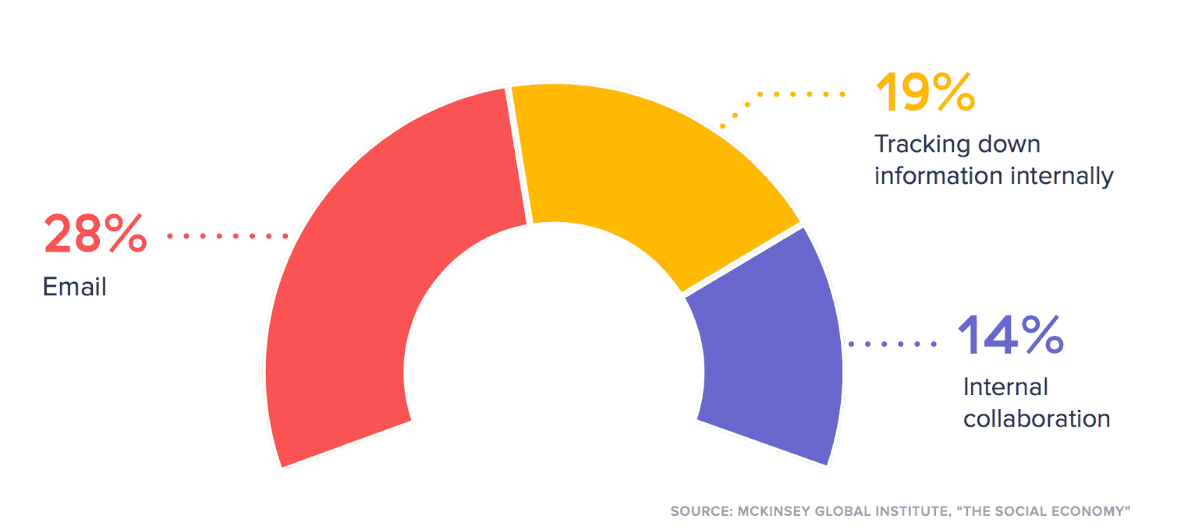
According to a recent survey:
- 81% of people say project management tools helps them communicate about work more easily
- 80% of people say project management tools increases accountability on their team
- 74% of people say project management tools helps their team meet deadlines
- 68% of people say project management tools makes their team’s goals more clear
- 66% of people say project management tools enables them to get more work done
- 65% of people say project management tools reduces the amount of email and status meeting updates with their team
From a personal perspective, I can agree with these statements. Using project management tools has cut down on the time I spend sifting through emails and documents to find necessary information regarding a project. It also paints a clear picture of who is involved with a project, the steps needed to complete the project and most importantly, the deadline. I keep all of my notes on the task cards and keep the cards open while I work so I can have a reference to every detail I may need.
These tools do not just help with managing work. For example, I recently used this same system to help a friend plan her move. We tracked all the items in digital board, scheduled days to move on an online calendar, and even tracked her storage units she needed for the extra items.
The same goes for using tasks and calendars. Instead of searching through piles of notepads and stressing out over not having enough time in the day to get work done, I can easily and clearly keep track of my to-dos in one place and stay on track by scheduling time on my calendar to focus on my work.
These three tools are the first thing I check in the morning and the last thing I check before I go to bed so that I can know what’s in store for the day ahead. They make managing my time easier, more effective and clearer – ultimately, cutting down on the stress that comes with disorganization and poor time management.


