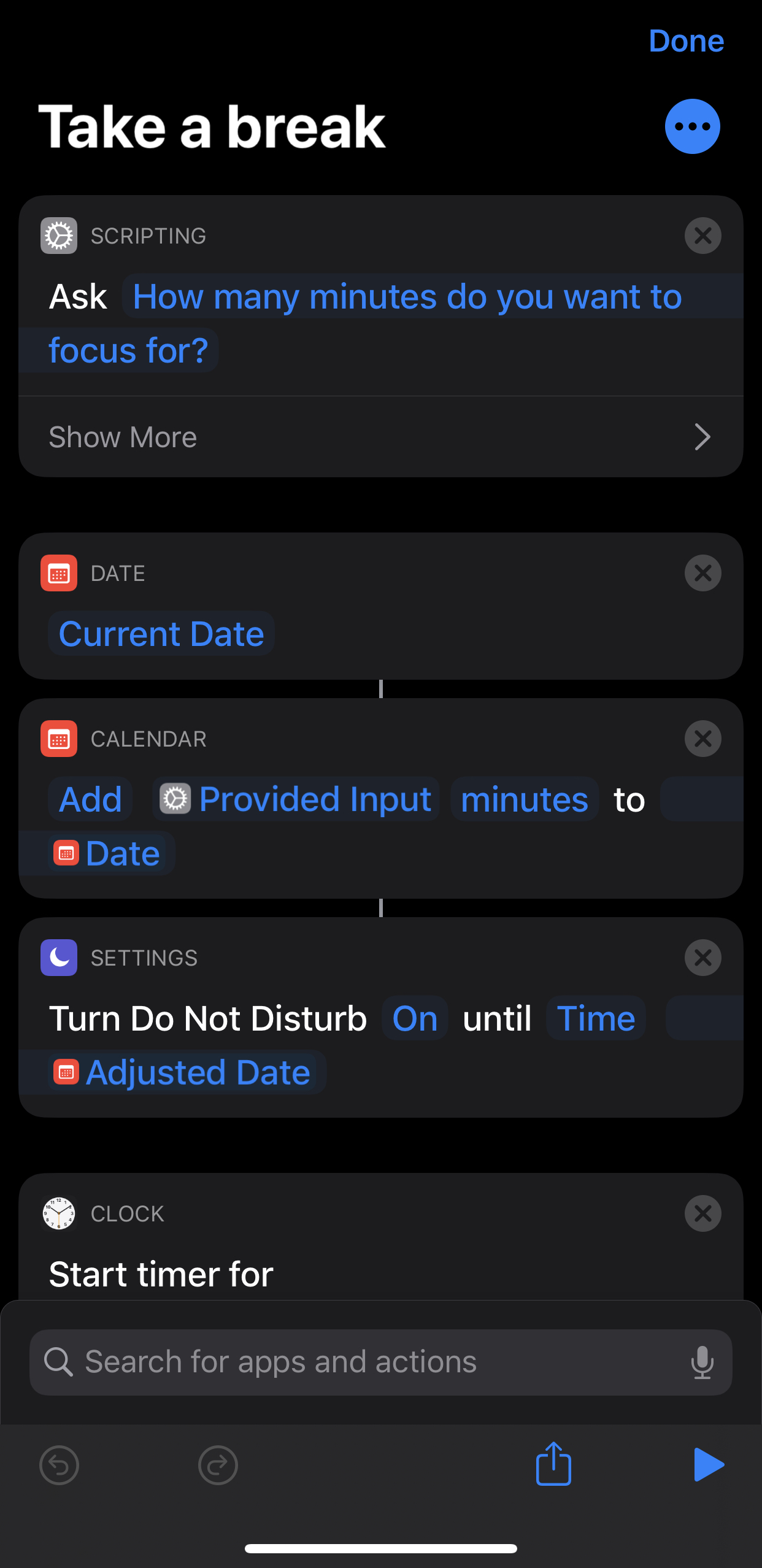Countless books and articles have already been written on the topic of productivity with many experts weighing in on strategies to increase personal productivity. I have read many of these myself and I encourage you to do so as well. There is a wealth of research available on this topic and a small investment of time understanding this topic can pay significant dividends down the road.
While I do not intend to replace any of that carefully curated writing on the topic, I want to share with you a single button that has transformed my productive potential more than any other strategy or discipline. It is the Do Not Disturb button on the phone.
Simply putting the phone in Do Not Disturb mode eliminates potential distractions, increases the ability to have flow with a topic, and creates a mindset of uninterrupted work.
Recently I discovered Siri Shortcuts on the iPhone. My absolute favorite shortcut is a Do Not Disturb timer. I have this shortcut on the home screen of my phone. When I press it, a prompt asks me how long I would like to focus. I type the number of minutes then my phone goes into Do Not Disturb mode, activates a timer for that amount of time, dims the screen, and I am free to work distraction free for the allocated amount of time. At the end of the time, the timer sounds alerting me that my phone is back on.
I like this Siri shortcut better than simply putting my phone in Do Not Disturb mode manually because the timer feature holds me accountable to working for a designated amount of time and since the timer is audible, I don’t have to check my phone every few minutes to see if the amount of time I have designated to focus has elapsed yet.
While there are certainly countless of strategies to become a more focused and productive person, this one is, by far, one of my favorites. So, if you have a deadline looming, a book to read, a project to work on, or simply emails to respond to, try using the Do Not Disturb mode for 15-20 minutes at a time and see how it impacts your productivity.