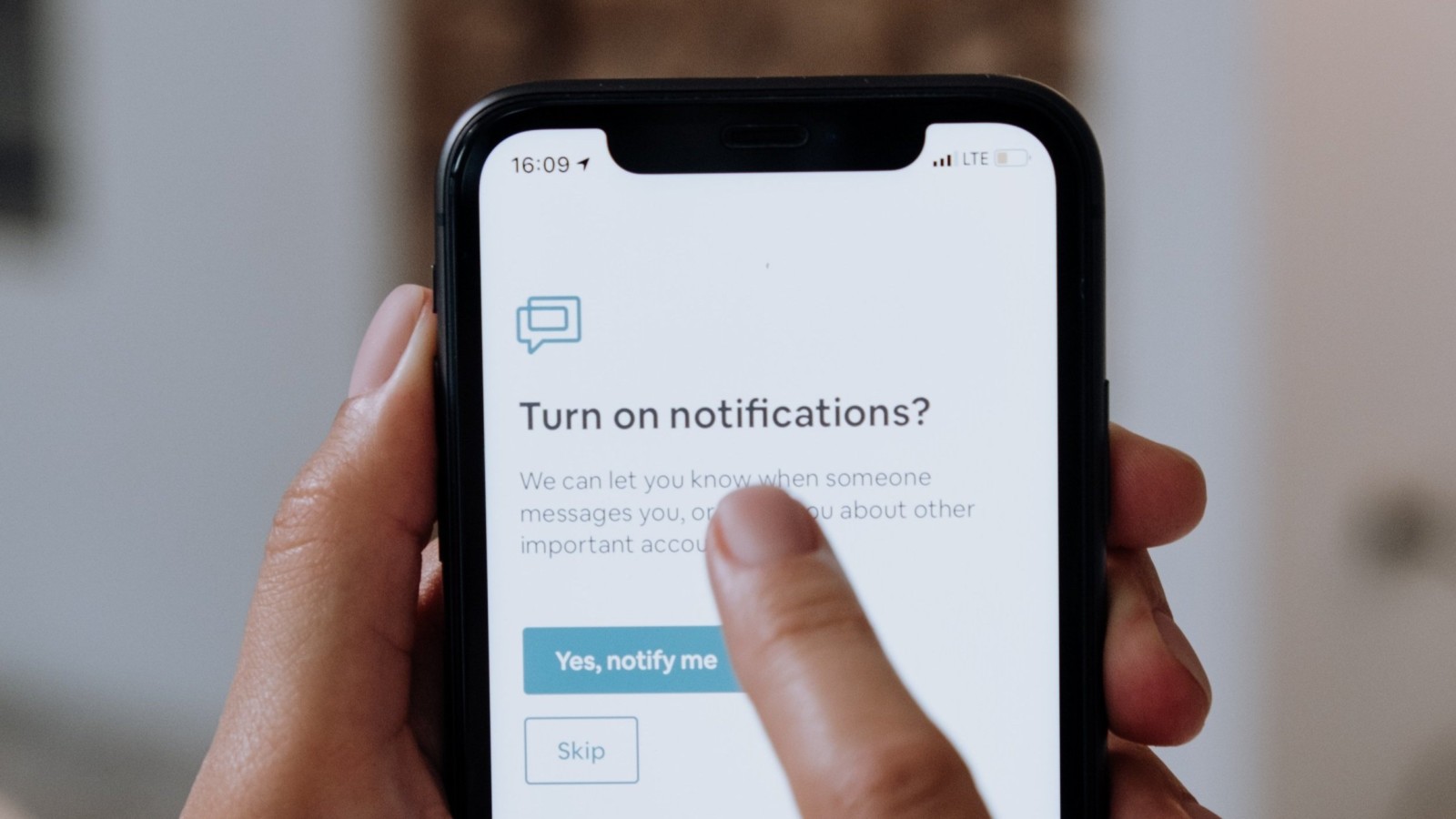Let’s talk about notifications. The pings. The dings. The sheer constancy of it all.
Why does this matter? Other than the fact that I bet you’re annoyed by the notifications, studies show that every time you’re interrupted or distracted, it takes, on average, 23 minutes to refocus on what you were doing. In fact, when I lead workshops about distractions and focus, I bet you can guess the #1 answer to the question “What’s your biggest distraction at work?” (Spoiler: Its’ Slack!)
So, is every single one of those pings and dings worth 23 minutes of your time?
Now, like most things in life, notifications are not all bad or all good. They’re somewhere in the middle. And like most tools created by humans, they can be used for good, or for evil. On days when I’m feeling super-generous, I might say that notifications were created to be helpful. (But, I’ve watched “The Social Dilemma” and I know better.)
No, notifications aren’t all bad. But if you want to use them to help you instead of harm you, you’re going to need to be intentional about how you use them.
And not all notifications were created equally. So let’s talk through the common notification types and how you can use them, or not, optimally.
And…here’s where I come out of the gate, guns blazing. I’m going to argue that you don’t need email notifications. At all. Not on your computer and definitely not on your phone.
Let me repeat this: You don’t need to know every time an email is sent to you.
Here’s the thing about email (and written forms of communication, in general): no one uses it in an emergency. You’re not going to be left in a burning building because you didn’t check your email quickly enough. You won’t miss a true client emergency because you didn’t get an email notification. If someone truly needs you, they’ll hunt you down and find you. They’ll call you on…the horror…the phone!
Does not receiving email notifications mean that you’re not going to check email? Of course not. But what you can do, is process email a few times a day (or more if your work truly requires it). In my experience, and that of the majority of my clients, by checking email less you are actually more responsive to it. Because when you’re in email, you’re in it, processing it, dealing with it, vs. scanning while you’re doing other things and letting all but the most urgent build up.
Worried about what others will think? Add a note to you email signature along the lines of “I process email a few times a day; if you need me more urgently, call me.”
Slack or MS Teams
Now, personally, I’m going to advocate that you treat Slack/Teams notifications the same way you would email notifications, meaning that you turn them off.
However, I understand that lots of workplaces do have an expectation that you’ll be more available, more immediately, over Slack. So, if you can’t get away with no notifications at all, then I encourage you to get ruthless with which notifications you allow. For starters, you can ensure that you’re only getting notifications for DMs or @mentions, rather than for all channels. Alternatively, you might choose to go into Do Not Disturb mode when you’re head’s down on some deep work and don’t want to be interrupted.
Worried what others might think of you not responding within 30 seconds? Use your status/away message to your advantage: “I’m heads down on a project right now and will emerge in a few hours; if you need me more urgently, call or text me” or “I process Slack several times a day, if this is a true emergency that can’t wait, please call or text me”.
Are you sensing a theme here? You’ll feel a lot less guilty and anxious about turning off those notifications if you explicitly tell folks what you’re doing, and how to reach you in a true emergency. My guess? There are going to be a lot fewer true emergencies than you might think!
Calendar/Meetings
Calendar notifications, on the other hand, are actually pretty helpful. Calendar notifications are one of the very few types of notifications I have turned on. Why? Because I don’t want to be late to a meeting. And calendar notifications help with that.
But, let me ask you this: How many times have you had a calendar notification go off, then decided to do “1 last thing” before the meeting, only to arrive 5 minutes late. Yep, it’s not just you. Most calendars default to meeting notifications 10 or 15 minutes before the meeting. But this is too long! 10 or 15 minutes is enough time to do something else. So you do. And then you’re late
What to do?
You can change the default calendar notification to somewhere between 2 and 5 minutes before the meeting. This gives you enough time to wrap up what you’re doing, but not enough time to start something new. The result? You’re on time for meetings with minimal interruption to your work.
Text, WhatApp, Messenger, Signal, etc.
Mobile chat is typically the most immediate form of communication these days, so I’m not going to suggest that you turn off these notifications. Doing so, given the proliferation of chat apps we have on our phones, would likely cause you to spend more time proactively checking all these locations than it does to check the messages that do arrive.
But you know what you don’t need? That sound. That actual ding. For text and other messaging apps, I suggest simply ensuring that the notifications are silent, but visual. This way, you can keep you phone face down when you don’t want to be tempted, but you’re not going to be worried that you missed a message in one of the many chat apps you use.
(And if you’re visually impaired, then by all means, reject this advice, because I’m guessing that those dings, or vibrations, are essential for you.)
What about those (super noisy) group chats? Well, you might want to mute those. You’ll still be able to check in and see what happened, but without getting dozens of notifications a day. Muting group texts is sort of like removing channel notifications on Slack.
Social Media/Games
Just like email, I’m taking a bold stance with this one. You don’t need notifications for social media. You don’t need to know how many likes your post got, or if someone commented on your photo. At least, you don’t need to know that through a push notification. The next time you decide to check those platforms, by all means, take a look. But don’t let those apps pull you in unnecessarily.
Reminders/Alarms/Timers
Reminders, alarms and timers are types of notifications that you’re setting up for a specific purpose, because something must be done at a specific time. In setting them up, you’re proactive and intentional. And the goals of these types of notifications is to wrench you out of whatever you’re doing to handle whatever it was you set the timer for. So, go ahead and use these with abandon. Here are just a few examples or very practical reasons to use these types of notifications:
- The timer you set to take the bread out of the oven so it does’t burn
- That 15 minute timer you set for your at-home COVID antigen test.
- The daily alarm at 7:55am that tells you to “get in the car to take your kids to school” so you won’t be late.
At a high level, think of it like this: Notifications and reminders are positive when they’re helping you stick to your priorities and they’re negative when they’re taking you away from your priorities.
Notifications were once there to help you find the signal through the noise. But at this point, the notifications themselves ARE the noise. And it’s up to you to be intentional about them, so you can find the signal again.
So, here’s my challenge to you:
Examine your current notifications in the categories above and ask yourself: “Is this a helpful notification, or a harmful one?”
Does it help me achieve my goals, or does it move me further away from my goals? Then make the relevant changes to your notification settings.
Not sure how to change the notifications settings? Here are instructions for iOS and Android.
One final caveat: You know your own workplace and your own life better than I do. So, based on my recommendations above, you’ll need to decide what makes sense in your work culture. And if you’re not sure, and you want to experiment with some of the recommendations above, I often find that having an explicit conversation about what I’d like to try with those who it may affect is a good start.