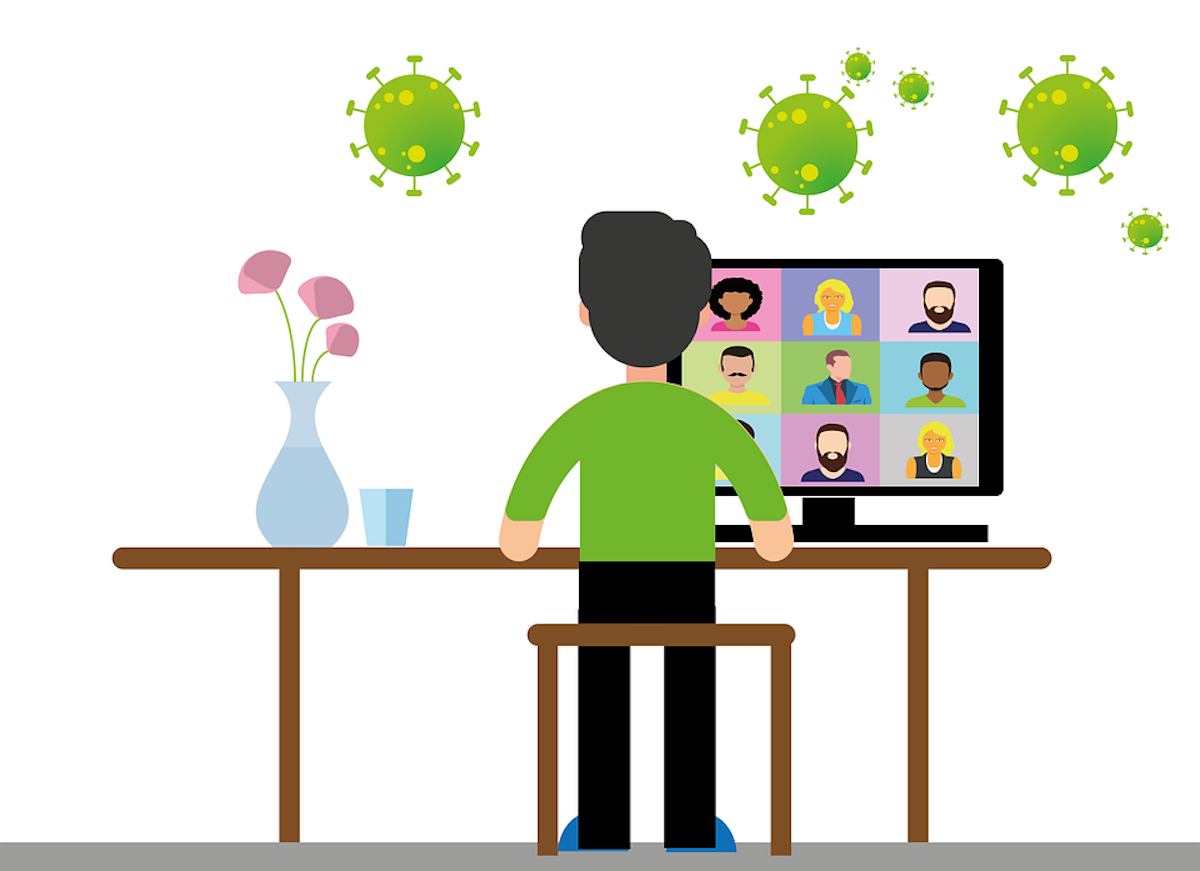Like many others, my workplace has been conducting business remotely most of the year.
By committing to more phone calls, email, messaging, and web-conferencing, we’ve been managing pretty well. But we’ve definitely noticed that 100% remote work can complicate many facets of business.
For example, we recently conducted a completely remote new business pitch and presentation.
We’ve presented to remote prospects before. And we’ve had a team member dial-in to participate in pitches in the past. But this time everything — from initial contact to opportunity assessment, team assembly, research, scheduling, creative development, pitch coordination, group presentation, and follow-up — was done at a distance.
Together apart
While many duties within a presentation development cycle are performed individually, the process as a whole requires group effort and layers of synchronization. In short, our entire methodology for preparation and delivery leans heavily on collaboration.
We’ve got the practice down to a fine art when we can walk across the office to ask a quick question or huddle in a conference room together to share knowledge, brainstorm, and strategize at any stage.
But take away our proximity to each other — and our conference room — and it becomes a very different experience.
Here are some things we learned about virtualizing the process.
It takes more time
You’ll need more time than usual for development when everyone is remote:
- No tool or technology is as efficient as in-person communication. All the senses are engaged face to face. Things like body language and facial expression or changes in tone quickly impart volumes of information that just doesn’t translate well digitally.
- It’s harder to have quick confabs on-the-fly when everyone’s remote. You can’t just glance across the room to capture opportune moments.
- Group banter and consensus building is more difficult via phone or web conference, where interruption causes audio glitches and background noise often makes muted microphones necessary. Remote group conversation tends to be more linear, and thus more time consuming.
- Managing complexity via messaging and/or email is laborious. But those are often the best available tools. So a lot of communication is going to be asynchronous. And writing and reading simply eat more time than talking and listening.
- Unexpected delays or cancellations are harder to recover from remotely. Anyone who’s been on standby in a Zoom waiting room for 3 minutes can attest to the seemingly interminable drag of time when scheduled web meetings don’t start promptly.
- People are more likely to wander away mentally or leap ahead to some other phase of planning when key players are absent. That means more follow up will be required to keep everyone on the same page.
- Schedule padded blocks of time for team planning. Expect a few inevitable calendar conflicts. And assume there’s going to be a lot of review to stay synchronized.
Planning and preparation
Coordinating as a group involves more forethought than simply scheduling a web meeting and distributing an agenda:
- Decide in advance how you are going to manage your shared documentation. We started with email and switched to Box Notes so the whole team could add information in a single living document.
- Shared notes evolve quickly. Use subheads, links, and bullets to make information easy to scan.
- Deleted items will have to be hunted down and retrieved from revision history if/when they become relevant again. Keep a repository of abandoned information at the end of your documentation so it’s easier to revisit.
- Version management is essential. Designate one individual to build/manage the presentation deck. Store the most recent version on a shared database accessible to the whole team in case of emergency.
- How and where you share material is important. If you’re using messaging apps like Slack to share news/images/research with other members of your team, create a Channel. Don’t default to direct messages — this will preserve team access and awareness. It’s also a good idea to save relevant images and resources to a shared folder online.
- Rehearse. Just as when preparing to present as a team in person, everyone needs to know when they will have the floor and be able to anticipate cues and transitions to keep things flowing smoothly.
Presenting remotely together
Presenting as a team remotely requires attention to choreography and technical issues that might not ordinarily cross your mind. Here are a few considerations and tips:
- Make sure your computer position, microphone, and camera adhere to web meeting best practices.
- Remember that everything is being viewed on a screen (often a small one). Participants will spend most of their time visually focused on a slide deck. Don’t bore your viewers by just reading the text aloud (unless you’re presenting to kindergarteners). Instead, interpret what is written, supply context, guide participants through the information that’s being put before them.
- Within the confines of a web meeting, participants will usually appear as tiny heads on a grid (à la The Brady Bunch) or as highlighted faces in the margin depending on the speaker. At such small scale, you cannot easily make eye contact or signal with a gesture. Verbalize transitions to pass attention to another participant and address each other by name (“My colleague is the expert on this. Pal, can you jump in?”)
- Similarly, scan faces for signs someone wants to interject/ask a question. Pause often, look for raised hands, circle back when you’re finished speaking (“Joe, it looked like you wanted to comment on the timeline, did you have a question?”).
- Tools don’t always play well with other tools. Test your conferencing environment and presentation materials for compatibility and display issues ahead of time (missing fonts, unsupported image or animation formats, etc.). For example, we found that Keynote slide decks just don’t work properly in Microsoft Teams environments, so PowerPoint is the better option for such venues.
- Try not to move around a lot or walk away from your webcam even if you’re not the speaker — it’s distracting. Turn off your webcam if you have to step out of view for any reason.
- Don’t start real-time side-conversations in other channels (such as Slack, chat apps, or DMs). Give the meeting your full attention.
- Fill awkward delays or technical glitches with congenial conversation. Ask a question. Engage. Sometimes a participant gets bumped offline, or a software application needs to be restarted. These things happen, but you don’t have to leave everyone silently staring at a screen until the issue is fixed.
- Be considerate of everyone’s time. If you promised a pitch that would take half an hour, make sure it’s completed in 30 minutes. You may have to truncate parts of your presentation to adjust for conversation that organically develops around particular points. If post-presentation discussion naturally extends beyond the appointed time, that’s perfectly OK (in fact, it’s probably a great sign that you made an impact).
It can be done — and done well
Our all-remote team pitch ultimately came off remarkably well. Even with a few technical issues, we managed to learn a lot in the process and pull together a unified, cogent, and visually appealing presentation highlighting a host of relevant expertise from each member of the team.
More importantly, the remote presentation experience was energizing and fun. It sparked lively conversation with engaged and appreciative participants — which everyone enjoyed.