Working on multiple projects simultaneously is part of the parcel of being a freelancer. And for many, the variety in the day-to-day work is one of the reasons they wanted to become self-employed. But when deadlines are looming and briefs being changed last minute it can be difficult to juggle your workload.
Project planning and scheduling tools offer a place to not only manage multiple projects/people but also become a dumping ground for those throwaway thoughts that can distract you from the task at hand. Rather than scribbling notes on post-its, they offer a place to oversee your progress and collaborate with others in real-time. In this article, we’ll run through the market leaders but as with most things, the best way to choose the software that works for you is to try them out!

I’ve used my fair share of planning applications but Trello was the first I ever tried and is definitely still a contender. Trello is free to use for individuals, making it perfect for the freelance market and also giving you the chance to try it and see how it works for you without any commitment. You get unlimited personal ‘boards’, 10 Team boards and can attach files up to 10mb making it great for collaborating and sharing resources with external partners. The Trello app for smartphones gives you access to all your boards wherever you’re working from and can be really useful for creating daily task lists, checking them off as you go about your day. Through the software, you’ll be notified when any changes are made to boards you’re a member of and can also set up email alerts helping you monitor activity as it happens, great for the days when you’re out and about.
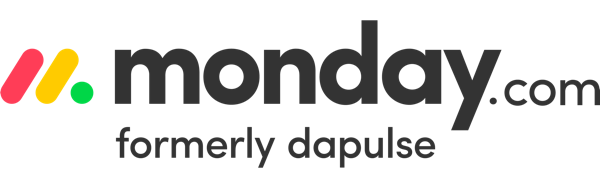
Formerly dapulse, monday.com is a market-leading collaboration and communication application used by companies such as WeWork and Fiverr. Monday.com is great for project planning as it uses simple Gantt charts to visualise timeframes, helping to ensure every party is working towards a common, shared goal at the same time. You can also add a priority level to each ‘pulse’ and each user can update that status of their task with real-time updates being sent to team members. Monday.com also has a smartphone app allowing you to manage your projects on the fly. Although it doesn’t have a free package, they do offer a free trial so you can try it out before committing.

The user interface of Asana is similar to other workflow software with its use of boards and cards and it has a free package that allows you to work alongside up to 15 teammates. A key feature of Asana is the ability to view schedules in different formats whether on boards, in a calendar or as a timeline allowing you to identify overlaps which could slow down a project. The premium features include workload monitoring, ensuring your whole team are being utilised and aren’t overloaded with tasks, and access to premium training content from the Asana Academy.

Scoro is a great option for freelancers thanks to its all-in-one approach to managing time, relationships and budgets. Not only does it provide the ‘usual’ boards, cards and teams but it can also help with quoting, time tracking and invoicing, ensuring you don’t undervalue your time. Their ‘Essential’ package starts at £19 per user per month for a minimum of 5 users but they do offer a free trial to see how it can work for you. However, if you’re currently using cloud accounting software such as FreeAgent, Xero or Quickbooks, it’s likely you can do a majority of these features already so it might not be worth the expenditure.

If you like spreadsheets (we sure do here at ICS!) you’ll love Smartsheet. It has a wide range of features from different schedule layouts, automatic update requests and advanced search functions making it one of the most powerful planning tools on the market. The monthly cost of the software is relatively cheap and although there isn’t a free package, you can try it out for 30 days before committing yourself. However, if you’re averse to spreadsheets and formulas it could cause a bit of a headache to set up and could cause difficulties when collaborating with others who may be unfamiliar with the software.
We hope this run-through of some of the options out there has helped push you in the right direction. There is such a wide range of options out there and their effectiveness will depend on your working style, industry and abilities. If we’ve missed your favourite off the list then let us know!


