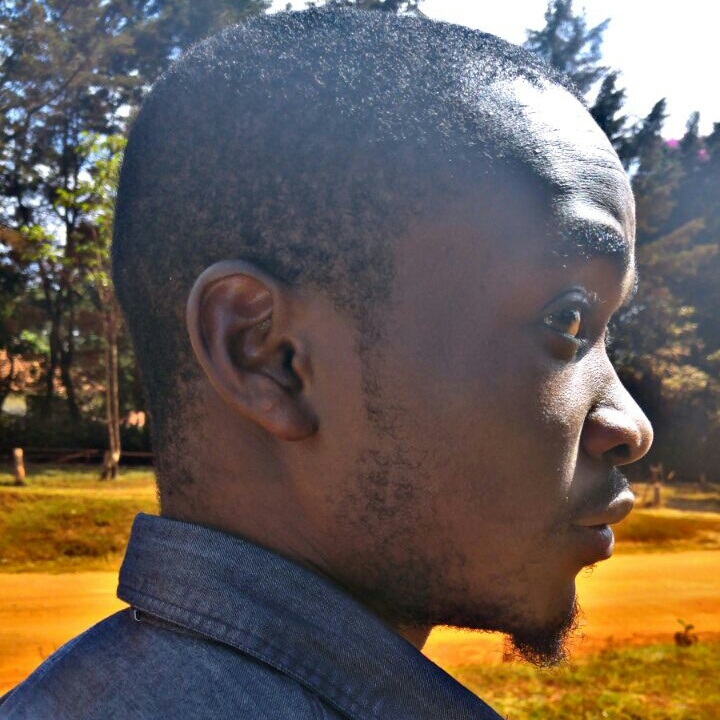If we didn’t know it before, 2018 has taught us that online privacy and security is more our responsibility than the brands we interact with on a day-to-day basis. The Facebook hack reported in September, for instance, exposed personal information of 30 million people. Another 52.5 million people suffered when Google+ was hacked, and 100 million Quora users suffered a similar fate.
As a consumer, you’d be justified to point the finger at a brand for exposing your personal information. But when all is said and done, remember to turn that finger on yourself. Why? Because millions of us continually put our private information online and ignore the risks of sharing certain details and leaving a trail of breadcrumbs for malicious individuals.
Hackers can reach you in many ways and attacking your favourite brand is definitely one of them. From their perspective, this is two birds for one stone; in addition to stealing from the company, they have the option of ransoming you, stealing your identity and using the information they have against you in any way they please.
As a consumer, you have a role to play in protecting your online identity to make sure that even when they get to the brand, you’re not exposed. But where do you start? Here are 4 tips:
1. Browse Anonymously
Anonymous browsing doesn’t make you sneaky. It keeps you one step ahead. It helps to secure your personal data from hackers, prevent tracking of your online activity, avoid unwanted surveillance, and escape the glaring eyes of your Internet Service Provider (ISP).
You don’t need to be an IT guru to surf the web anonymously. You can go incognito on your browser as a first step. Chrome gives you two options — guest window or incognito window, Firefox lets you “open a private window”, Internet Explorer provides a Safety or InPrivate mode, and Safari offers a Private window.
However, this doesn’t get you very far. Your internet service provider and the websites you visit are still able to see your activity. A better alternative is to use a VPN, or Virtual Private Network.
The VPN hides all your online activity by disrupting your source connection, masking your IP address. This means you could be browsing from a Java House in Nairobi, but your IP address misleads onlookers to think you’re in Shanghai Tower in China.
VPNs come in different specifications and strengths. For instance, some VPNs are tailored for torrenting and streaming while others are for services such as Netflix and Kodi. You can install a VPN on your iPhone, Android, PC, Xbox, Smart TV, WhatsApp, and any other device or app you’d like. To find that one VPN that will work for you, seek professional guidance from independent review websites, which are put together by people who’ve tested each product and compared it to the rest.
2. Practise Effective Password Management
Do you use the same password for all your applications and profiles so it’s easy to remember? Or do you select the option “remember password” every time you create an account so it’s easy to log in? If you do, you’re unwittingly putting yourself on the line.
Instead of doing this, there are various safe practices you can adopt. Including;
· make use of two-factor authentication (how to check if a website uses 2FA),
· opting for long phrases as your password,
· avoiding frequent password changes,
· using advanced authentication such as fingerprint, eye, or face identification,
· taking advantage of the best password managers
A password manager is basically an advanced sticky note with all your passwords in one place, but with extra benefits. In addition to housing your passwords, it also creates strong passwords for different sites and automatically inputs them whenever prompted.
Some of the best password managers include Keeper, LastPass, Password Boss, Sticky Password, Dashlane, and Zoho vault, amongst others.
3. Embrace Encrypted Communication
Encrypted communication is the secure exchange of information where only the sender and intended recipient have access to the information. The idea is to change a message into a non-readable format as soon as it leaves the sender, and only change it back when it reaches its destination. If someone should gain access while this data is in transit, they cannot read it.
This kind of encryption ensures that your personal information is protected at all times, alterations to your messages are quickly spotted, interception is redundant, and your privacy isn’t compromised. You can use encrypted communication on your text messaging apps, email, voice software, and PC storage.
Instead of messaging via your local carrier, consider encrypted messaging apps such as Signal, iMessage, WhatsApp, and Telegram.
4. Share Modestly
Be careful what you share online, whether it’s photos, location information, or personal data. When 500 million guests of Starwood Hotels lost their passport information, home address and other private information to hackers, it wasn’t their fault. But when hackers gained access to the location, relationship status and contact information of 14 million Facebook users, the end-users certainly shared part of the blame.
The decision on the type and volume of information you should share online is highly contextual. For instance, sharing private information on social media is a choice — albeit questionable — but such information is vital when filling patient medical forms. The same goes for mobile applications: consider what the app is asking to gain access to before you hit “Allow.”
Conclusion
These tips aren’t 100% foolproof, but they can make it significantly harder for malicious parties to gain access to your personal data. By restricting what you publish and share online, you control the amount of information a hacker can collect about you. As more people lose faith in the companies we entrust our data to, it’s become clear that the ball is in your court, and will be for the foreseeable future.