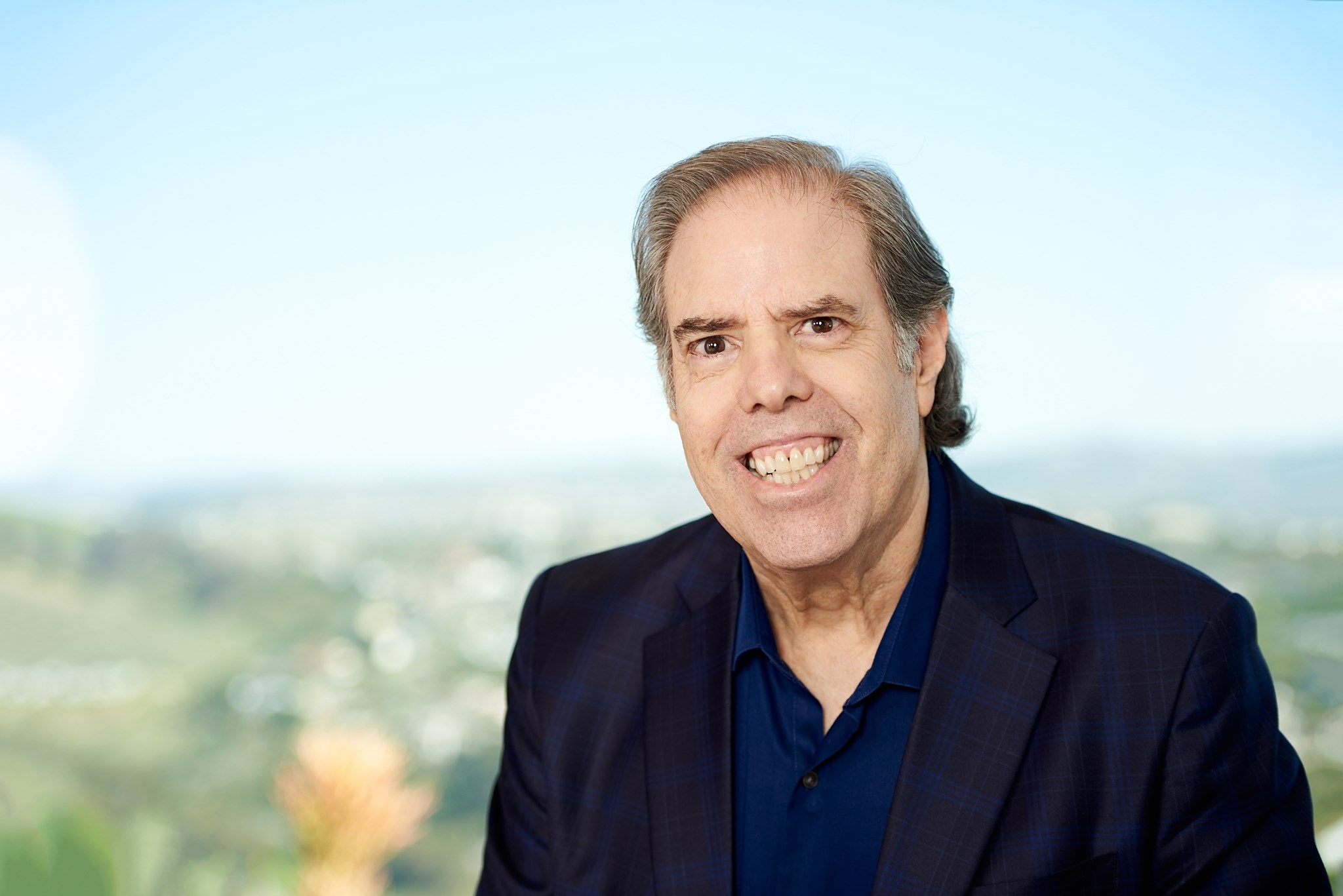Those of us who are experienced in delivering in-person training workshops with a high degree of success are finding the move to a virtual learning environment much more difficult than imagined.
The assumption for many is that you just need to transform the “same” training program into a virtual offering by duplicating the experience using virtual technology. This is the single biggest mistake that workshop facilitators are making! Virtual Training is a different game, and until you know how to play the new game, you will trip and fall similar to moving from the game of basketball to the game of baseball. The skills and tools required are different and not necessarily transferable. Just ask Michael Jordan, one of the top athletes in the world who tried to make that transition.
While these three traps are not meant to be exhaustive, they do represent some of the key breakdowns we see made when moving from in-person workshop design to virtual workshop design:
TRAP #1: Assuming the training environment and facilitator skills are the same
The training environment is completely different even though people will be present with their workbooks and you will be the instructor/facilitator of the experience. If you use PowerPoint in your in-person training workshops, even that looks the same, since you will also be using PowerPoint slides in a virtual presentation. However, you are missing the detailed differences that easily cause drifting and poor learning for the student.
Consider these differences:
#1 In person, you can use your body movement, pacing, and interaction with different parts of the room while you are presenting your PowerPoint slides. But, in a virtual environment, most trainers/facilitators default to the standard stationary position. The result? Everyone sees you the same way – stuck at your computer delivering the slides with no movement, motion, or energy thrown to one side of the room or the other.
#2 In an in-person training workshop you can track those that are losing interest or wandering to their phones or computers. But, in a virtual environment, people can look like they are engaged when they are responding to emails, playing a game, or getting distracted by someone else in the room. In an in-person workshop, you can physically walk to an area of the room that seems disengaged to get back their attention, but not so in a virtual environment.
#3 In an in-person session, you have the ability to recover fairly easily if equipment breaks down or the room needs to be re-configured. You can use flip charts instead of PowerPoint or a whiteboard. You can reconfigure your activities for larger or lower numbers of participants based on who shows up. However, if technology breaks down in a virtual format, you don’t have as many options, since you are completely dependent on technology. And if people aren’t able to use their video access to be seen, it’s a very different experience from an intimacy, engagement, and participation standpoint.
Solution #1: Be Clear About Participant Expectations When Announcing the Program
It is very important that you eliminate anything that could cause a participant to get distracted prior to starting the program. This means several things:
1) Provide clear criteria for the equipment needed to participate
2) Ensure people use their video at all times during the workshop
3) Establish clear guidelines for participation
4) Provide time at the beginning of the program to teach the technology you are using during the virtual training
5) Provide regular activities that are not already part of your training program that are specifically designed to engage participants regularly, such as polls or providing answers in the chat to a question to invoke a response
Trap #2: Assuming the activities will work in the same way
When you are transforming a program that you have delivered hundreds of times with in-person workshops, it is easy to assume that your activities are already tested and work smoothly. However, when in a virtual environment, everything changes – the use of technology, how instructions are delivered and reinforced, the ability to bring the group back to attention for a modified instruction, and any kind of reporting out from small group activities.
Solution #2: Test and Re-Test every activity to ensure how it will work with real participants
This was one of the hardest lessons that catches most seasoned trainers off-guard. It’s easy to assume that if you can replicate the experience of an activity in the virtual environment, it will work smoothly. However, there are many nuances to each activity from giving directions to working with others, to working as a solo trainer, to reporting out that require many different approaches based on the purpose and constraints of your activity.
The only way to truly know is test it with 2 to 4 people ahead of time to check their understanding, the use of technology during the activity, and the process for reporting out. While this is very time consuming, it is well worth it.
Often in our work with our own participants, even when we thought we solved for the problems that showed up, we discovered that there were several iterations for leading the activity to get it smooth for participants.
Trap #3: Under-Preparing for the Virtual Training Session
With all of the time spent to test activities, I (Mark) thought for sure that I was prepared for delivery. My technology partner asked for several hours of “dress rehearsal” to ensure we were well coordinated and clear on hand-offs, use of Google Docs, and presenting concepts using PowerPoint or Flip Charts. I never need to do this kind of dress-rehearsal for a program that I have delivered several times prior with success, so I was impatient with the process of “dress-rehearsals” and only accepted a short period of time for my availability.
Solution #3: Dress Rehearse, Dress Rehearse, and Dress Rehearse
I can honestly say that I was the one who ended up wanting to take more time for dress rehearsals once I saw how uncomfortable I was in a virtual environment compared to a live environment. There is so much more coordination, communication, and recovery required in a virtual environment that unless I practiced it, I would forget steps in the process. It’s also critical to have a full script when doing a virtual training, even if you didn’t need one for the in-person training based on your experience. I used the script constantly, and in combination with the dress rehearsals, my awkwardness during delivery was at a minimum.
Ultimately, the virtual training game is a completely different game from in-person training. It requires more agility, more practice, more preparation, and lots of back up plans. It can look exceedingly simple, but in reality, there are many moving parts that you don’t have full control of the way you might in an in-person training environment.
What is your takeaway and how can that support you in your virtual events? Learn more about virtual events in our in depth series on my B State Blog!