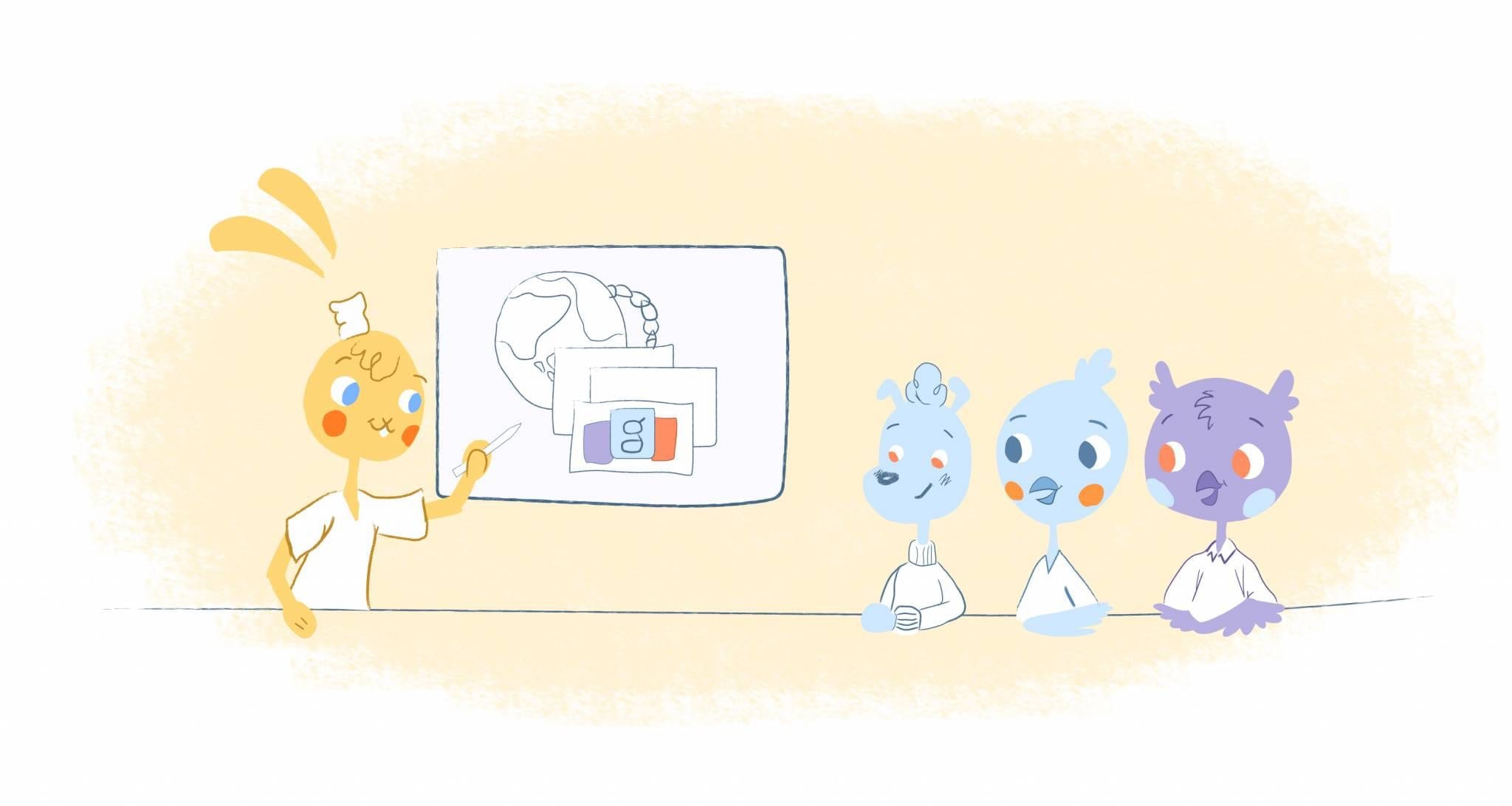Let’s get down to brass tacks. You’re here because you’re on a journey to find a way to manage your time better while boosting your productivity. While there hundreds, if not thousands, of options to achieve this goal, one surefire technique is time-blocking.
If you’re not familiar with time-blocking, then you’ve come to the right place. In the following article, I’ll describe what time-blocking is, why it rocks, and guide on how to implement it into your daily schedule.
What is time blocking, and why is it effective.
“Time blocking is simply a time management technique where you set aside a specific amount of time for a particular task,” explains Calendar’s Howie Jones. “For example, instead of checking your phone every time you receive an email or social notification, you would do this at clearly defined times.” However, how you decide to block out your day is at your discretion.
For Jones, he sets aside a block to check his inbox and social media before diving into his work in the morning. “There’s another block after lunch,” he adds. “And, the final one is later in the afternoon before calling work a day.”
Others, such as Bill Gates and Elon Musk, are fans of micro scheduling where their entire day consists of five-minute blocks. But, a more common practice would be to reserve an amount of time, like around an hour, to complete an important task or attend a meeting. A short break follows it, usually no more than 20-minutes, before getting back to the grind.
That’s all well and good. But why is time-blocking so effective?
For starters, while useful at times, to-do-lists are inferior. Mainly this is because they don’t account for time. You may have ten items you want to accomplish today. But, if the first two take longer then expected, you’re never going to complete the rest. Because of this, we tend to tackle those more manageable and less critical tasks first, meaning those delicious frogs just sit there getting cold.
Moreover, time-blocking discourages you to multitask. “By scheduling chunks of time for a specific task or problem, you’re promoting deep focused work,” explains Jones. “It also helps you focus less on ‘shallow work,’ which is urgent, but not essential activities.”
Time blocking also fights backs against perfectionism and procrastination since there’s a time limit attached to your daily responsibilities. It also makes it easier for you to reject requests for your time. And, it helps you reflect on your priorities by giving you a document of what you did and did not accomplish in a specific timeframe.
Are you ready to harness the power of time-blocking? If so, here’s a simple step-by-step guide to help you finally take control of your daily schedule.
Step 1: Untangle your mind.
Before you start adding blocks of time to your calendar, you first need to determine how you’re going to fill them.
It would be like building a shelf from scratch — if you possessed such a talent. You need to do a lot of planning upfront. If not, you may have a shelf that serves no purpose because the dimensions are all wrong. But, if you knew that you wanted this shelf to hold your vinyl collection, then you would first lookup plans. Now you would purchase the right materials to meet your storage needs.
Like most of us, though, there are probably a million things you have to do swirling around in your head. So, get them out of there by doing a brain dump.
It’s a simple activity where you literally write down everything that you must do. You can use a pen and paper, an app like Evernote, or your phone’s note app. Start by listing your commitments like attending a meeting or handing in an assignment by a specific date. Other items to include here would be things like your morning ritual, daily commute, or anything pertaining to your goals.
You’ll also want to include things that you would like to do but haven’t yet committed to them. And, also throw in anything that you wouldn’t mind doing down the road.
You don’t have to do this daily. But it’s something that you should frequently. Personally, I think that this should be a weekly activity, like Friday afternoon or Sunday evening.
Step 2: Identify your priorities.
With your list in tow, it’s time to prioritize it.
Thankfully, if you broke your list down into must, want, and perhaps, you’re halfway there. But, you still need to analyze it so that you can identify the items that must get done this week. Anything else can either be scheduled for a later date, delegate to someone else, or erased from your list.
If you’re stuck because everything seems essential, here are a couple of strategies to prioritize your list:
- Determine your MITs. These are no more than three things that absolutely have to get done today.
- Use a priority matrix. Here you would place everything on your list into the following quadrants: urgent and vital; necessary, but not urgent; critical, but not important; and neither urgent nor important.
- Determine the value of your tasks with the ABCDE method. Just assign “A” to your most important task, “B” for important, “C” for perhaps, “D” equals delegate, and “E” is for eliminating.
- The Pareto Principle. Focus on the handful of activities that deliver the most results.
- Warren Buffett’s 2-list strategy. Jot down the 25 things you want to accomplish this week. Next, circle your top five and forget the rest.
Step 3: Prepare a daily blueprint.
Now that you’ve got your priorities figured out for the week let’s figure out where to place them in your calendar.
Your first option would be to work through your tasks in chronological order. Let’s say that you have then items that need to get down by Friday. Your first two tasks would be scheduled for Monday. Tasks three and four would be scheduled for Tuesday and so forth.
I like this. It’s pretty straightforward and not overwhelming. When I wake up on Monday, I know which fish to fry — as I do for the rest of the days of the week.
Of course, there are some considerations here. First, you need to estimate how long each of these tasks will take you. If each one eats up five hours, I doubt that you’ll complete both of them on the same day. It’s not that you can’t work a ten-hour day. But, that’s not feasible when you take into account breaks and distractions. In this case, you’re looking at more of a 12 plus hour day.
Another factor would be before commitments like conference calls, meetings, appointments, or hard deadlines. It’s going to be a challenge to tackle two large tasks when you’ve got two meetings already in your calendar.
And don’t forget to work around your energy levels. We all have different times when we’re most productive based on our own ultradian rhythms. Track your own so that you know when you’re most productive. As a general rule of thumb, we’re usually most alert and energetic a couple of hours after waking. Also, as the week goes on, energy levels begin to decrease.
With this in mind, you would want to schedule your most challenging tasks in the morning. You would then use the afternoon for less draining activities like meetings. Also, try to front-load your week so that you aren’t working on a high-objective item on Friday.
Step 4: Blockout your entire day.
Let’s take a breather here. I mean, I just threw a lot of information at you. But, we’re pretty much at the point you’ve all been waiting for — time blocking every day of your schedule.
Since you’ve already identified your priorities and came-up with a blueprint for your week, this shouldn’t be all that difficult. It probably goes something like this:
- 5:30 a.m. – 6:30 a.m.: Morning ritual
- 6:30 a.m. – 7:00 a.m.: Commute to work.
- 7:00 a.m. – 7:30 a.m.: Email, social media, and Slack.
- 7:30 a.m. – 9:00 a.m.: Meaningful work.
- 9:00 a.m. – 9:30 a.m.: Break.
- 9:30 a.m. – 10:00 a.m.: Conference call.
- 10:00 a.m. – Noon: Meaningful work.
- Noon – 1:00 p.m. Lunch.
- 1:00 p.m. – 1:30 p.m.: Email, social media, Slack.
- 1:30 p.m. – 2:30 p.m.: Team meeting.
- 2:30 p.m. – 3:30 p.m.: Unscheduled – available for office pop-ins.
- 3:30 p.m. – 4:00 p.m.: Email, social, Slack.
- 4:00 p.m. – 4:30 p.m.: Commute home.
- 4:30 – 9:00 p.m.: Quality time with family.
That’s an elementary daily schedule. But, I think you get the point. Your time has been accounted for the entire day. You’ve also blocked out time for your most important work and shallow tasks like email.
You’ve also dedicated chunks of time to your morning routine, daily commute, breaks, and family time. There’s even an unscheduled block of time just in case you didn’t complete your work in the morning, take care of backburner tasks, or you have to take care of an unexpected occurrence.
Step 5: Transition from block-to-block.
If you want to perfect the art of time blocking, then you must have buffers in-between each chunk of time. It’s unrealistic to believe that you’re going to jump immediately from one task to another. Your brain needs time to decompress and recharge.
What’s more, you need these transitional periods for things like traveling to a meeting. Let’s say that you have to go across town at 2 p.m. to meet with investors. You may have a meeting blocked out. But, if it takes you 20-minutes to get there, you should also block out from 1:30 p.m. to 2:00 p.m. It’s just a simple way to prevent you from accidentally scheduling something else that may cause you to run late to the meeting.
Step 6: Turn off and tune out.
Another way for time blocking to be useful is to eradicate those pesky distractions. Alright, eradicate might be a bit harsh. But, you get the idea. Distractions interrupt you from getting things done.
The main culprit? Your smartphone. Thankfully, you can block apps at certain times by setting limits on your phone or using tools like Freedom or FocusMe. You can also put your phone on the ‘Do Not Disturb’ mode. And, if that doesn’t work, you can always keep your phone in another room.
Besides your smartphone, you may also get distracted by co-workers or your family if you work at home. Sometimes this is unavoidable. But, you could close your office door when you need to focus on work. If they don’t get the hint, place a ‘Do Not Disturb’ sign on your door or share your calendar with them so that they can when you’re free to chat.
I suggest that you keep a distraction log. It doesn’t have to be anything fancy. Just make a note of what interrupted you and when. For example, if a noisy trash truck causes you to lose focus every Wednesday morning, put on a pair of noise-canceling headphones around this time.
Step: 7: Revise as necessary.
Finally, revise as needed.
To do this, review your calendar from the past week. How productive were you? What didn’t go as planned? For the upcoming week, move some blocks around to see if those changes were beneficial or not.
It would also be wise to use a tool like Calendar that can analyze how you’re spending your time thanks to the magic of machine learning. It can then make smart suggestions. For instance, it can keep tabs on your meetings and then recommend when they should take place, along with whom to invite.
Time Blocking 101: Step-by-Step Guide to Mastering Your Daily Schedule was originally published on Calendar by John Rampton.