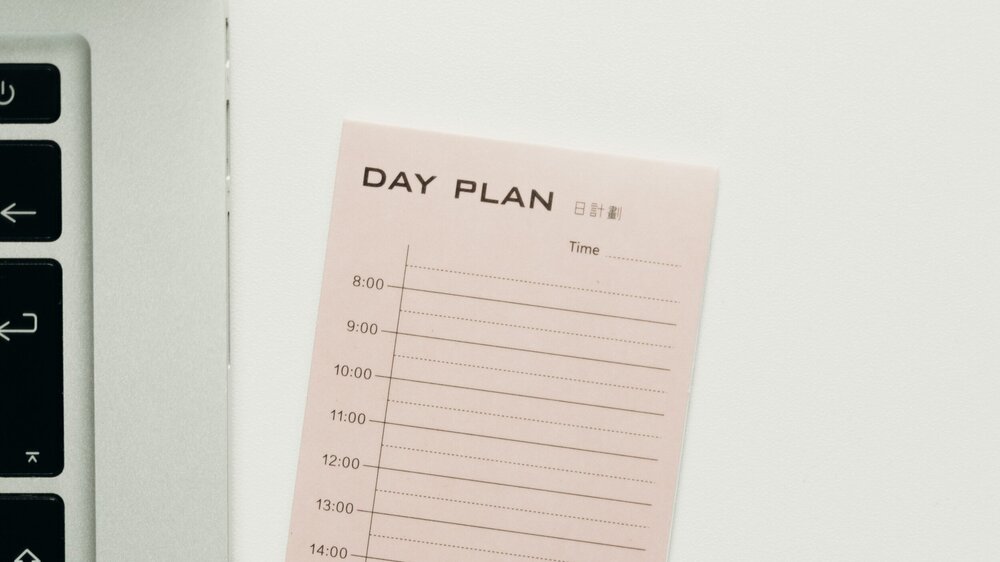If I asked you: “Do you time-block?”, I’d likely get one of 2 answers:
- “I’ve tried it, but I can never stick to it.”
- “Yes! I’m a devoted time-blocker. It’s the only way I can get stuff done!”
The rest of this article is primarily for those who answered #1. But if you answered #2, you might find a few helpful nuggets below as well.
So often I hear from my clients that time blocking just “doesn’t work for me”. (And, let’s remember that no strategy works for all people; we’re all different.) However, when I probe deeper, I often find that it’s not that time-blocking as a philosophy doesn’t work, it’s the way it’s being done. The practice is off, not the theory. For me, time-blocking is an incredibly useful strategy for getting things done, for staying true to my commitments and for reducing stress. And so today I want to tackle several specific reasons why time-blocking might be failing you, and what you can try so that time-blocking becomes a solid tool in your toolbox.
But before we get into the specifics, let’s spend a little time talking about what time-blocking is, and why it’s worth considering.
Time-blocking is simply using your calendar to schedule time when you will work on a particular task, a batch of tasks or a project and it works under the premise that if it’s not scheduled, it won’t happen. Or as Gretchen Rubin says, “what can happen at anytime often happens at no time”. At its core, time-blocking allows you to overlay your tasks on your calendar to make sure you have time to do what you set out to do. Time-blocking helps you assure task realism.
Now that we’ve got that covered, let’s dive into why it might not be working as planned, and what to try instead.
Problem #1: Your time-blocks aren’t specific enough
The first follow up question I ask when I’m try to determine why time-blocking isn’t working for someone is what the time-blocks actually say. And most often, I find that the time-blocks simply aren’t specific enough. If your calendar says “focus work” or “strategy session” or “deep work”, you’re just gonna ignore those blocks. Why? Because there’s likely something more specific right in front of your face, and our brains gravitate to the the specific over the general, every time. If there’s someone pinging you asking for an update on that report, vs. generalized “focus time” on your calendar, you’re gonna do the former.
Getting specific in your time-blocks helps you to combat this. By not being specific when you set up your time-block, you’re asking your brain to do extra work when that block shows up on your calendar. You want to see a block and know exactly what you’re supposed to be doing, not have to ask yourself in the moment. If your time block says “final draft of proposal” from 1-2pm and there’s no other time in your schedule to get it done, it’s going to be much easier to stick with the time block (and your own priorities) even in the face of incoming requests.
Problem #2: You’re time-blocking in a vacuum
If you time-block some of your work, but don’t consider what else you’ve got going on that day or week, it’ll be hard to stick to your time-block because you may not have prioritized the right things. So, you’ve blocked off time to do something specific (yay!), but it’s something that is actually less important than other work on your plate. So you blow through your block. (And then feel bad about it, even if it was the right decision.)
If you are going to time-block, it’s worth it to ensure that you’re looking at the full picture, at all the work on your plate, so that you can ensure that your time-blocks actually match your priorities.
Problem #3: You underestimate the time you’ll need
Humans are generally terrible at time estimation. (It’s not just you, I promise.) In fact, I wrote a whole article about this phenomenon and what you can do about it.
But the short answer is that most of us underestimate the time we’ll need. So when time-blocking, give yourself more time than you think you’ll need. If you finish early, I promise you there’ll be no shortage of other work you can do. And pulling work from the future to do today is much more satisfying that rushing to finish when you haven’t allotted enough time.
Problem #4: You overcommit (aka, you actually don’t have enough time to do what you’ve said you will)
One issue people find when they start time-blocking is that they’ve simply committed to more work, on shorter timelines, than they actually have time available for.
One tactic I use to help with this is simply to block the time as soon as I commit to the work, for the big stuff anyway. So, if I commit to creating a new workshop for a client, I block the time it will take to create the materials as soon as I commit to the work. This way, I can easily see on my calendar when my time is already committed (and avoid saying yes to something that will interfere with that commitment).
Problem #5: You don’t leave enough buffer in your schedule
If every second of your workday is time-blocked, when are you gonna eat, or go to the bathroom, or take a break? Time-blocking is a fantastic tool, but you need to leave room for bodily needs, among other things. (Or block time for it!)
What else do we need to leave buffer for? The unanticipated. This varies by job, but you can be sure that things are going to come up that you haven’t planned for, but that you need to attend to. Plan for this by leaving enough buffer in your schedule. In short, you want to anticipate the unanticipated.
Problem #6: You don’t factor in time for email/Slack
People tend to think of email and Slack as a layer of work that they’ll somehow get to between everything else without actually scheduling and protecting time to make it happen. This is false. If you want to stay on top of communications, you have to accept that it’s part of the work that takes real time, and schedule the time to make it happen. I find that scheduling 2 email/messaging blocks per day, between 30 and 45 minutes each, will cover it for most people. And during that time, if you follow the One Touch Rule, it’ll go much faster.
Knowing what you know now, are you willing to give time-blocking (another) try?
PS: This is the first of 3 articles in a series about time-blocking. Next week we’ll cover tactical strategies for integrating time-blocking into your workflow. And the week after that we’ll cover what to do if you literally have no time in your schedule for time-blocking, because you’re in back-to-back meetings all day, every day. So stay tuned and in no time you’ll be on the road to being an expert time-blocker.