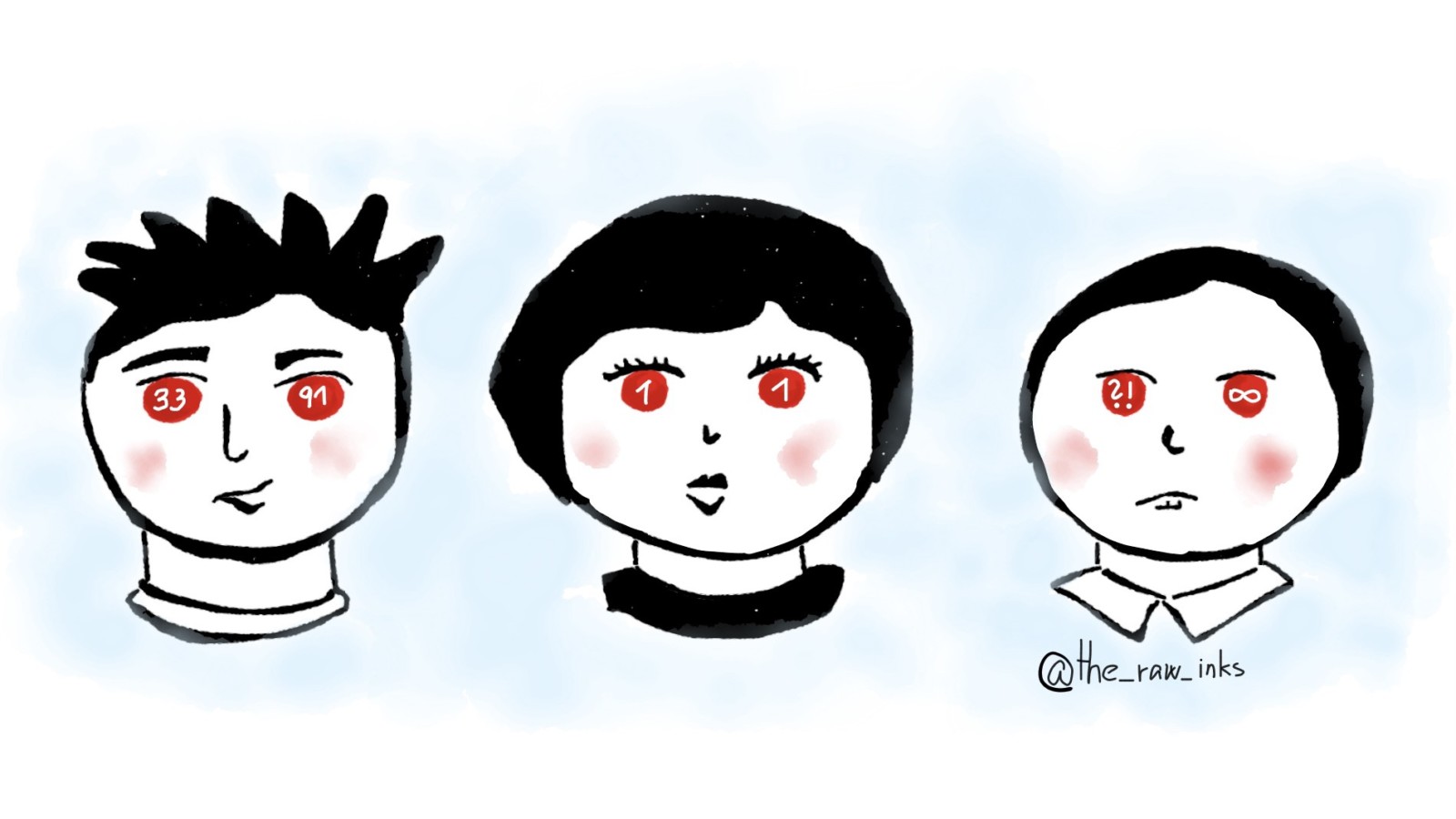Would you now like to read about how tech is killing our lives? Then close this tab — this article is not for you. I am pro-tech. I love tech. I just want it to work for me, not against me. I want to be its master, not its slave.
Imagine turning off all your notifications. But then you immediately retaliate: What if my boss sends me an email? What if I miss something important?
FOMO. Chances of you actually missing out on something important are slim to none. I know it. You know it. The thing is, all of the apps you use were designed to make you feel that way.
There are apps I use for work and apps I don’t. Guess what? I turn off notifications for both categories, phone and laptop. Here is why.
How many screens are you managing daily?
My guess is three screens on average. I suppose you might be handling a mix of these:
- Laptop screen
- Cell phone screen
- Smartwatch screen
- Tablet screen
I have two screens to manage and refused to buy a smartwatch.
How many apps are you managing daily?
Work email. Private email. Second private email. FaceTime. WhatsApp. Messenger, Viber, Telegram, Signal, LinkedIn, Spotify, Calendar, Reminders, Tasks, Revolut, BBC News, Financial Times, Headspace, Facebook, Instagram, TikTok, Slack, Strava, Twitter… and more.
Do I allow any of these apps to send me a notification?
I do: Calls, Calendar, Revolut. Three apps. Nothing else.
Adam Grant: Give yourself some uninterrupted time.
That means we need to set boundaries. Years ago, a Fortune 500 software company in India tested a simple policy: no interruptions Tuesday, Thursday and Friday before noon. When engineers managed the boundary themselves, 47 percent had above-average productivity. But when the company set quiet time as official policy, 65 percent achieved above-average productivity. Getting more done wasn’t just good for performance at work: We now know that the most important factor in daily joy and motivation is a sense of progress.
1. Turn off sounds and vibrations
Except for calls.
I’m sitting in a meeting with my colleague, going through a complicated issue.
Ding. Lock screen banner notification with a text preview. Those are the worst. The preview text does not indicate anything serious. This time it’s a minor distraction.
My colleague’s focus has shifted. But luckily he’s back now.
We continue going through the issue.
Ding. Another notification. Ooops. This one got him. This notification triggered a chain of associations.
This time it takes him longer to get back.
We’re discussing the issue again — or pretending to because I see his mind is actually somewhere else.
“Sorry, I will just quickly answer this.”
Notification sounds are not disturbing just for you but for your colleagues as well. Notifications are not impacting just your time but the time of your colleagues, too.
If all notification sounds are off, you will hear the birds sing. And maybe you will even start to focus on what your colleague is trying to say.
Notifications are like a service bell. Ding. Ding. Ding.
2. Turn off banner notifications
Do not let the phone wake up the screen with every notification.
How many times were you just curious what the person texted you?
Quickly opened the message.
Skimmed through it.
Oh ok. Nothing super exciting. I can get back to it later.
Or: Ooops. That’s quite important. But I don’t really know how to deal with it right now. I can get back to it later.
Either way, message was read.
But left unanswered. Time wasted. Focus shifted.
Red globe notification disappeared. Message forgotten.
Never answered. Relationship hurt.
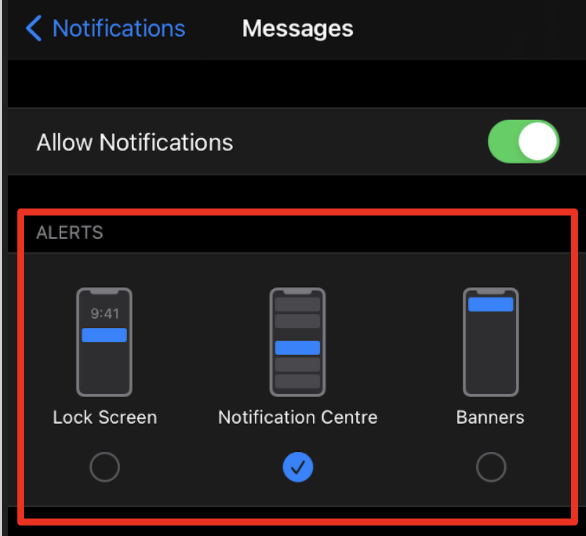
Sounds familiar? Now, I intentionally dedicate time slots for communication. The people who try to reach you do not need an immediate response. They need a quality response. So take your time to read their entire message, understand it and respond to it. Doesn’t matter if it’s work-related or personal.
You will become more responsive. You will engage in conversations of a higher quality.
3. The red globes are like sirens. Turn off the colors
Oh, that red circle with a number! It gives you thrills.
Red globe notifications are calling at you. Reaching out and grabbing you. Do you remember the kick you get when the number ONE appears in the red circle? It’d been designed to make you look at the screen.
Turn off badges/red globes notifications.
… OR, for the brave ones…
Turn off the colors. They give you a deceptive sense of knowing what to do. Experience the relief of switching your cell phone into a greyscale. You might feel a little lost for a while. App colors give you guidance. Some of the apps will even lose a significant part of why they’re fun, like Instagram or Pinterest.

Can you turn notifications off? You have to
If your job is to create, come up with ideas and execute them — then you have the right to turn your notifications off.
Turning off notifications will put you in charge of your time. You will engage in better interactions with your colleagues and loved ones. You will become more independent of your phone/laptop.
The interactions will regain its quality. Both sides will be better off. High-quality answers will make up for explanations needed, for miscommunication issues and will result in more independency.
Sometimes, colleagues drop you a message without bearing in mind the cost of it. Could they Google that answer within 5 minutes? Most of the time, yes. Could they think about how to resolve whatever they’re facing? Yes. Would it make them more independent? Yes.
30 seconds of asking the question = 23 minutes of distraction caused
5 minutes of googling the answer = 0 minutes of distraction caused
The worst thing about notifications (and therefore distractions): they force you to mentally switch between contexts. It takes you about 23 minutes to regain your focus. Twenty three minutes. How many times does that happen throughout the day? Many.
Lost hours. Hours add up to days — sunk cost of unproductive work.
Days of life.
Turn the notifications off.