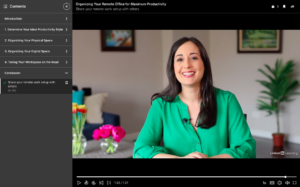Now that so many people are having video meetings, lots of questions about virtual etiquette are coming up.
In my LinkedIn Learning course, Organizing Your Remote Office for Maximum Productivity, I cover how to look best in video meetings. One of the students asked me a question about virtual backgrounds so I figured why not also create a blog post about it.
Virtual backgrounds might seem like a great trick because people can’t see if your workspace is messy if you’re using them.
But like other work from home shortcuts like the “Zoom Shirt,” virtual backgrounds are actually undermining your productivity and professionalism.
I don’t like them. Not for professional use, at least.
Here’s why:
They’re not high-quality.
That’s because most people don’t have the setup that will make them look really great — a green screen! When I was a TV producer, we used green screens in studios for years to do the weather reports because they needed to project graphics behind the weathercaster. Green screens enhance the broadcast.
But even if you did have a green screen to create a high-quality virtual background, ask yourself why you need that background.
_____________
BONUS FREEBIE: Do you want to know what the media is looking for and how to give it to them? Check out my free three-part video course How to Be a Media Magnet for my expert tips on how to become a pro at pitching and getting booked.
_____________
They don’t serve a purpose.
The weather broadcast background is conveying essential information. But usually that’s not why people are using Zoom backgrounds for video meetings.
It’s usually just to cover up the mess behind them. But what if you cleaned up that mess instead? Ha – novel idea right?
They don’t enhance your brand.
Another reason to reconsider virtual backgrounds is that anything in your video is part of your personal branding, including the background behind you. Do you want to come off as fake and inauthentic? I didn’t think so.
A real background makes you seem more professional and trustworthy.
They take attention away from you.
Make sure whatever is behind you is enhancing the shot and not distracting attention away from you. After all, you’re the main event!
A virtual background is distracting. That’s the last thing you want when you’re trying to convey an important message. Take for instance all the press these tech titans got on their backgrounds when they were testifying before Congress.
What should you use instead?
If you’re using a virtual background to cover up clutter behind you, how about just clearing up the mess? A neater workspace is conducive to being productive.
Having a clean and orderly home office or workspace is one important step you can take to be more productive.
If you’re interested in creating a better workspace at home, you can check my LinkedIn Learning course out for more tips.
I suggest having your background be neutral and intentional. That could mean a neat office space, a wall with a painting or print, or even a blank wall.
Remember, your background is representative of you. Your aesthetic choices will reflect how you come across to your coworkers and clients.
But…
I do think virtual backgrounds are lots of fun for happy hours with friends or if you want to show off a place in the world that you’ve actually been. That way it’s personal and shows off your personality.
We’re all learning the etiquette of conducting meetings over video, and your background is an area where you can stand out with your professionalism. But that doesn’t mean you shouldn’t play around with virtual backgrounds when you’re not working.
I actually used virtual backgrounds for my Zoom birthday party this past weekend. The theme was a tour of Europe wine and food tasting.
I love traveling but obviously that’s not an option right now. The virtual backgrounds helped us pretend we were really in Spain, Italy, and France!
There’s a time and a place for virtual backgrounds — just not for work.
_______________
BRAND NEW: Want to learn more about how to adjust your office setup to working remotely? Check out my new LinkedIn Learning course, Organizing Your Remote Office for Maximum Productivity. Click here for access!
_______________
This post contains affiliate links and I will be compensated if you make a purchase after clicking on my links.