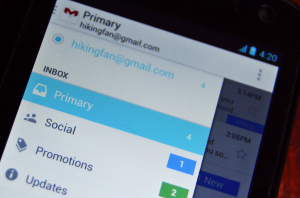There might be nothing more stress inducing to me than waking up on a Monday and knowing my inbox is waiting for me. Working freelance, I get many (many, many, many!) requests, inquiries, marketing emails, blog pitches, questions and more. All flooding to my email client where I have to venture every day to manually clean.
At least, that is how it used to be. I still have an impossible number of emails every week, especially when Monday rolls around. But now I dread it much less. I know I don’t have to sift through it all thanks to these three ways that I cleaned up my email inbox.
Lucky for you, these tips are just as easy to use in your own life. Take care of the problem today, and you will never have to wake up in a panic thinking of the mess awaiting you in your inbox again. Isn’t that worth celebrating?
Cleanup Tip #1 – Unsubscribe From Unnecessary Email Lists
You would be surprised by how many email lists you are a part of. Because you regularly delete them you might not even know how many you are getting per week, much less over the course of a month. One thing is for sure: once you get rid of them, you will really see a difference in your daily incoming mail.
There is no complicated way to do this. When you see a marketing or newsletter email come in that you would normally delete, take a few seconds to open it up. Find the Unsubscribe link at the bottom of the email, and follow it to the subscription page. Do what it instructs, and you won’t get another message from that source.
A bit of a pain to do it manually, but it takes just slightly longer than it would to delete it in the first place. Plus lessens the work of sifting through messages in the long run.
Cleanup Tip #2 – Get The Right Tool For The Job
There are a number of email cleanup tools out there that give you the ability to unsubscribe or combat spam on a mass level, rather than one by one. The two that I have personally used, and would recommend to others, are:
Both are pretty much the same, and work with the same efficiency. However, Mailstrom only works with Gmail and Outlook, whereas Unroll.me works with Outlook, Gmail, Google Apps, AOL, Yahoo and iCloud.
Once you authorize either app to access your account you can delete emails from top senders, grouping them together, unsubscribe from sources and a lot more. It streamlines the process, so you can get your inbox in order quickly and efficiently.
To achieve inbox zero, you may also consider marking your whole Gmail inbox as read. This will give you a sweet feeling of accomplishment.
Cleanup Tip #3 – Start Filtering To New Folders
Emails have a tendency to pile up and clog your primary inbox. So why not have a whole bunch on inboxes? All clients have a feature that allows you to create either folders or labels. You can move your messages into the correct ones, which makes it much easier to group and organize. Especially for work purposes, where keeping things separated can be most beneficial.
But you can also set up filters and commands within your email client that will automatically send messages from certain senders, or with specific keywords, to a folder. That includes the trash or spam bins, allowing you to get rid of annoying repeat messages you don’t want. Here’s a nice guide on using Gmail labels and filters creatively.
Bonus: Establish Separate Work and Personal Email Accounts
For most people who work for an office, there are separate accounts for personal and work purposes. Mainly due to the fact that work email addresses are supplied (and monitored) by their employer. But freelancers, small business owners, or those with less strict offices might not have that problem.
You should still avoid using the same account for both. Not only will it clog up your inbox faster, but you might find yourself accidentally deleting or overlooking something important. Even more embarrassing would be sending the wrong thing to the wrong person.
Create separate accounts for work and play, and never let one filter into the other. You might find yourself seriously regretting a mistaken contact name. Here’s what can help:
- Create a personal email address quickly and easily
- Here’s how to choose your professional email address
Conclusion
The unfortunate truth is that many of us will always have somewhat crowded inboxes. In today’s age it is only natural that much of the communication between professionals especially is done that way. But you can vastly improve both the state of your own account, and your productivity, with just a couple of tips.
Have any additional advice on the matter? Is there a tool you prefer? Let us know in the comments!
Image source: Gmail