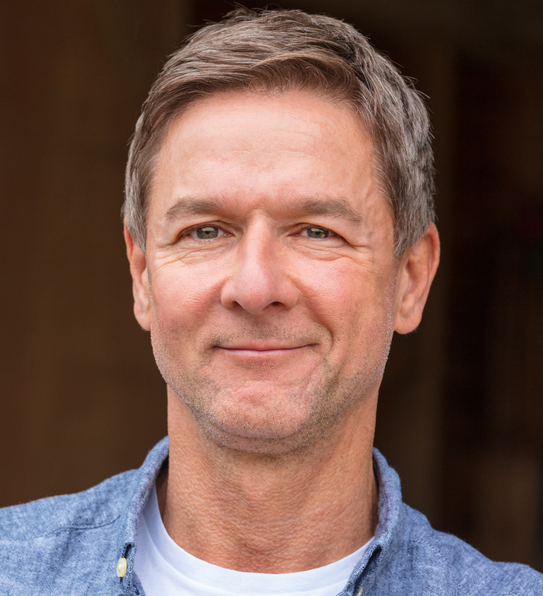If you own a smartwatch, also known as a smartwatch, absolutely do not miss the knowledge on how to adjust the time of a smartwatch that is extremely easy, simple, and accurate in today’s article.
Modern technology has led to the rapid development of everything, including smartwatches. Smartwatch is a computerized wristwatch that not only has basic features like telling the time but can also perform a multitude of other useful functions.
To know how to set the correct time for a smartwatch, do you know how? It’s simple, read the fastest method in this article!
Why Do Many People Not Know How To Adjust Smartwatch Time?
Many of you are still confused about using a smartwatch because the operating mechanism and operation of the smartwatch are much different from that of a regular watch. Features on smartwatches are varied, and many modern smartwatches can run apps or mobile operating systems.
Some outstanding features of smartwatches are the ability to interact with the phone quickly, equipped with health care features, and can also become a stand-alone phone when inserted sim, etc. For With high-end smartwatch products, you can also connect to the internet to make calls, text messages, check email, read newspapers, listen to music, etc…
Smartwatches can bring users exciting experiences with their multitude of features. Therefore, to use a smartwatch properly, it is necessary to equip basic skills.
The Fastest And Most Accurate Way To Adjust Smartwatch Time Through Setracker Software
Did you notice that smartwatch functions can only be installed and turned on through a specific application, which is a SeTracker. If you look at the watch’s face, you won’t be able to find the time setting on it, and you won’t be able to use any of the watch’s features.
Therefore, before setting the time for your smartwatch, you need to install this software on your phone first. And here’s how to adjust smartwatch time quickly and simply through SeTracker software.

The Simplest And Fastest Smartwatch Time Adjustment Steps.
After successfully installing the SeTracker application, log in and create an account. Next, you enter the watch code on your phone to activate the features. Follow the steps below to adjust the time for the clock to your liking:
Step 1: Go to the setting to adjust the time. First, open the SeTracker application on your phone. After opening the HOME section, navigate to the Settings section.
Step 2: Select language and time zone. From the Settings section, select the Language and time zone line.
Step 3: Select time zone GMT + 7:00. From the Language and time zone section, select East: GMT +7:00 is the time zone of Vietnam. Click OK to finish.
Finally, you check your smartwatch to see if it is set on time. If you see that the time on your watch hasn’t changed, you can turn it off and restart it. Then do the recommended procedure again.
Some Notes When Applying A Simple Smartwatch Time Adjustment
How to adjust the above smartwatch time is really simple. This process only takes a few minutes and with just a few basic steps. Besides, you need to note the following to adjust the time on the smartwatch successfully:
The smartwatch must have an internet connection sim. Smartwatches only when they have an internet connection sim will work well. Only then, the smartwatch will be able to connect to the applications on the phone. The watch does not use too much data, so that you can sign up for a low-cost phone sim. Some smartwatches can catch a Wifi signal when you go to settings, go to Connection, select Wifi, and Login Wifi password.
Before you can adjust the time, you need to connect the smartwatch to your phone. The synchronous connection between the smartwatch and the phone is significant. Only then will you be able to use the watch’s features and adjust the time.
It would help if you chose the correct time zone. Choosing the time zone according to the instructions is extremely important. Choose the right time zone, and the new smartwatch can display the right time you want.

The Great Things About Correcting Smartwatch Time
When the smartwatch is set to the correct time, you can comfortably use other features on the watch better, especially the health care features of great interest to many people.
From there, you can fully track the results, health indicators related to heart rate, steps, sleep … measured by your smartwatch.