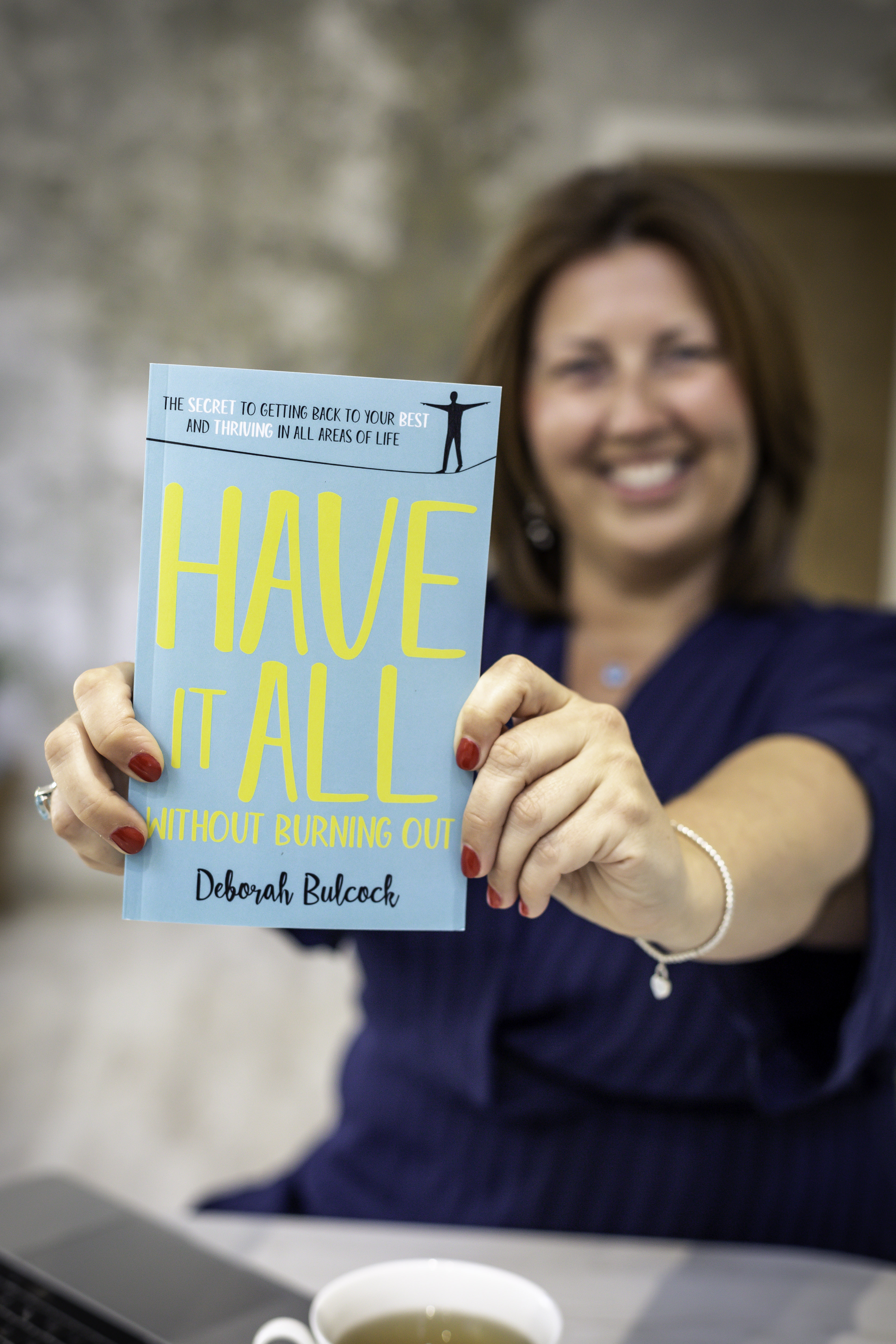Technology and stress
One of the recurring themes I encounter in conversations with my clients is stress, how to manage it, how to cope with it – it’s the core of what I do.
Time and time again I hear how technology is a major contributor to high stress levels and how it affects people’s ability to do the things they want to because the phone rings, messages come through and notifications are popping up left, right and centre on every device.
The reality is that we are surrounded by technology. It’s part of our daily lives and for most of us it’s how we work and play. Whilst modern technology enables so much, it’s also keeping us on all the time and with an inability to focus on one thing at a time.
Is too much time online stressful?
A study by Ofcom revealed that in 2018, Britons checked their smartphones on average every 12 minutes. “Fifteen per cent said smartphones made them feel they were always at work, 54 per cent admitted they interrupted face-to-face conversations with friends and family and 43 per cent admitted spending too much time online.”
With technology impacting on our every waking moment, how can we reduce the constant stream of notifications, demands on our time and attention and use technology more intentionally to reduce stress?
Plan your day
Whether you choose to use an old fashioned pen and paper or an app, start your day off by having a clear intent and set the tone for a productive day.
With clear goals, set the scene for your day to get started in earnest. I’d really encourage you to plan your day so that there are times when your core channels of communication are open and you’ll consciously interrupt what you’re doing to respond. Similarly, also choose times when you won’t be disturbed and can really motor ahead with focus and concentrated effort.
You might direct your office phone to answer machine or put your mobile on aeroplane mode, close down emails and consider using tools such as the ones I explore below to keep you on track whilst you are browsing the web.
I know, whether you’re working in a busy office or running your own business, it might not feel right to make yourself unavailable. The reality is we’re only likely talking about 1-2 hours at a time here – it’s really no big deal and the benefits in productivity will outweigh anything else.
Starting with a clear plan of how, where and when you want to use technology sets the tone each day; you can dictate the times when technology can be a help to you, not a hindrance.
Use technology intentionally
The idea of a digital detox may feel like too much for some, but by being more mindful about our use of technology we can all start to feel the benefits of screen-free time.
Set screen-free time:
Incessant use of our phones can have a negative impact on our relationships with our family and friends and overwhelm our lives outside of the office.
Decide on a few places and times where you will ban your smartphone use, such as at the dining table, in the bedroom or when playing with your kids. Keep those times sacred, filling them with activities that promote screen-free time such as reading, physical activity or taking part in a hobby.
Limit access to emails:
Reacting to every email that pops into your inbox at the time it arrives can be incredibly distracting and prevent you from completing your intended tasks for the day. This is one of the biggest challenges my clients talk about at work.
Check email intentionally, not compulsively. For example, designate three times throughout the day that you read and respond to your email then keep your email closed (with alerts off) at all other times. You can disable email notifications on both an app and web application by turning them off via their settings.
If the thought of not responding to an email within a certain time – say overnight – fills you with dread, consider setting an autoresponder acknowledgement that sets expectations of your response to give yourself a little more leeway.
Balance work and free time:
Given that we have a mobile computer in our pocket continually demanding our attention, it can be incredibly hard to set boundaries between work and home time. Whether you are self-employed or not, notifications alerting us to work emails or our social media feed do not stop even when we are cooking dinner or relaxing with family.
It is down to us to remove this grey area between work and home and set a clear distinction between these times. You can do this by setting parameters around times when you use apps such as Instagram for work, for example, or by saying you will not respond to work emails between the hours of 9pm and 9am.
Personal tech to reduce stress
If you’re looking for ways to assert control over the endless sensory barrage and reclaim your time, try a few simple tweaks:
- Turn off notifications (alerts, banners, vibrations) for each app
- Remove social media apps from the home screen of your phone – searching for the app becomes more of an effort, during which time you are more likely to stop yourself
- Delete(!!) apps that encourage the infinite scroll – Facebook, Instagram and Pinterest are big ones for this
- Stop autoplay videos on programmes such as YouTube and Netflix
- Use your phone as the tool it was intended – keep it simple with calendar, camera, phone book etc. By removing social media and other time consuming apps from your phone you can consciously choose to use them on your computer at a time that suits.
I’m sure the irony will not be lost on you, but we do have plenty of tools at our disposal that can help us to minimise our distractions and give us a boost when our willpower starts to waver.
Distraction free browsing
There are many productivity apps and web extensions that will help you manage your time when at work or when you really need to concentrate:
StayFocusd is a productivity extension for Google Chrome. Once your allotted time has been used up on time-wasting websites, the sites you have blocked will be inaccessible for the rest of the day.
SelfControl is an extension for Mac users that lets you block your own access to distracting websites, your mail servers, or anything else on the Internet.
There’s an app for that
Facebook and Instagram both track how long you spend on their apps, which can be accessed by clicking on your Settings & Privacy menu > Your time on Facebook and Settings > Your activity on Instagram.
If you want to set limits on the time you spend on social media, there are apps available that will shut off your feeds once you’ve reached a certain time.
With all the tools and tips mentioned above, the old saying “knowledge is power” rings true. If you can see how much time you are spending on certain sites you can use this information as motivation to make a change in your behaviour.
Be a mindful technology user
Technology hits us from every angle and the expectation that we are contactable 24 hours a day comes with it. By being mindful on how we utilise technology we can tap into its strengths and use its power to support our productivity, not hinder it.
Do you have any tips on minimising your screen time and setting expectations for the time and place you use tech? I’d love to hear what methods work for you.
Do you find our increased use of technology stressful? Let’s talk today about how to be a mindful tech user.